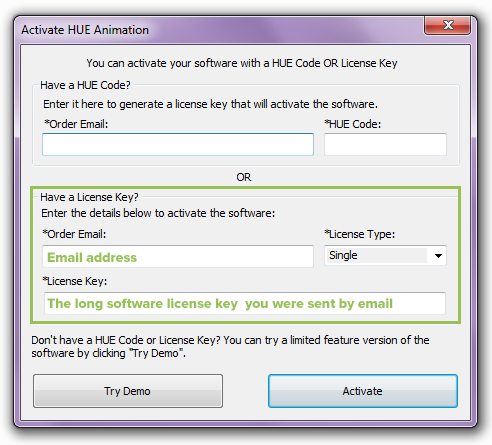I can’t activate because my code has already been used
I can’t install the software on my Mac because the files are ‘damaged’
It’s sometimes necessary to install HUE Animation on a computer with no Internet connection. If that’s the case, it’s possible to register your activation code on another computer to receive a license key and offline code to activate on the computer with no Internet access.
The first thing you will need to do is register your HUE Animation activation code on a computer with Internet access. This can be done in one of three ways:
- Create an online account on our website and register the software through your account page. Once your code has been activated you will be able to view your full HUE Animation license key through your online account.
- Install HUE Animation on the second computer and use it to activate the software once. You can then uninstall HUE Animation.
- If you have an 8-digit activation code, you can visit our classic HUE Animation registration page and complete the form there.
Once you have registered your code, your full HUE Animation license key can be found on your license keys page. Help accessing your online account is available here.
Visit this page and paste your long license key and email address into the form. An offline key will be displayed on the screen.
Finally, paste your long license key and email address into the software’s activation screen on the computer with no Internet connection, and click Activate. There will be an option to activate offline by entering the offline key you generated.