How do I install HUE Animation on my school network?
The download link in my email will not work
The HUE Animation and Stop Motion Studio software included in HUE Animation Studio only works on a Windows PC or Mac. Please check the System Requirements carefully when choosing your product.
As of iPadOS 17, Apple now supports USB cameras on iPads. If you have the iPad version of Stop Motion Studio (available separately) you will be able to use it with your HUE camera.
Using a HUE camera with Stop Motion Studio for iOS (separate purchase required)
If your camera isn’t initially available in the Stop Motion Studio software, please go to your iPad’s settings and into the Privacy & Security category. You may need to specifically give permission for Stop Motion Studio to access the ‘Camera’, as shown in the screenshot below.
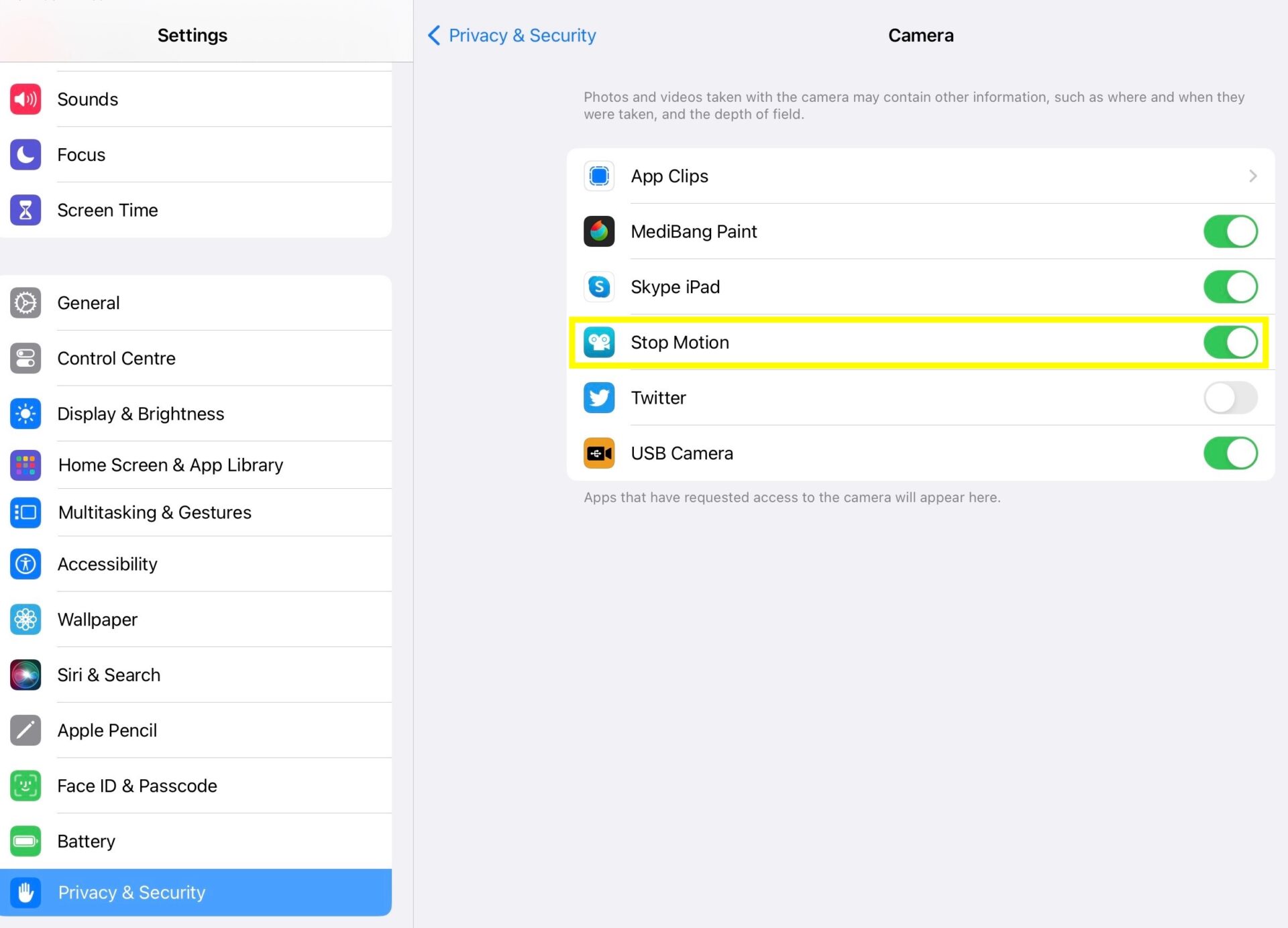
Once this has been done, the HUE camera should appear in the camera settings in Stop Motion Studio for iPad. The settings can be found near the bright red Record button, as highlighted in yellow below.
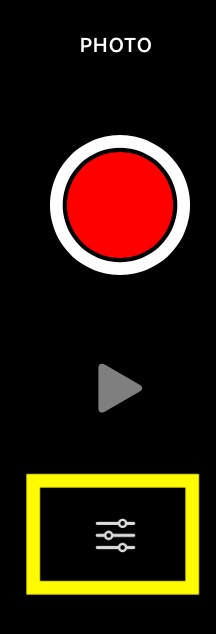
Selecting the HUE USB camera as your video device should immediately switch the live video displayed on the screen to HUE, rather than the built-in iPad camera.
