I’ve installed the latest update but nothing seems to happen
I’m not sure whether there’s a problem with my camera connection (Mac-only)
You may want to use QuickTime to stream from your camera without installing any additional software.
Note: This requires the full version of QuickTime, sometimes called QuickTime X or QuickTime Pro. This is included as standard on all Macs running OS X 10.6 or later.
First, open QuickTime from Spotlight or your Applications folder.
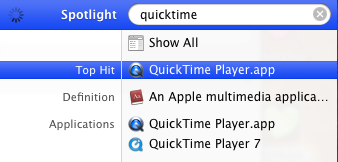
Select New Movie Recording from the File menu (Option + Command + N).
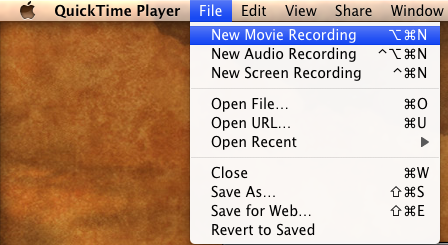
Click the triangle icon to the right of the controls and make sure that the Camera is set to your HUE USB Camera as shown. If you would also like to record sound, make sure your microphone is selected too as shown.
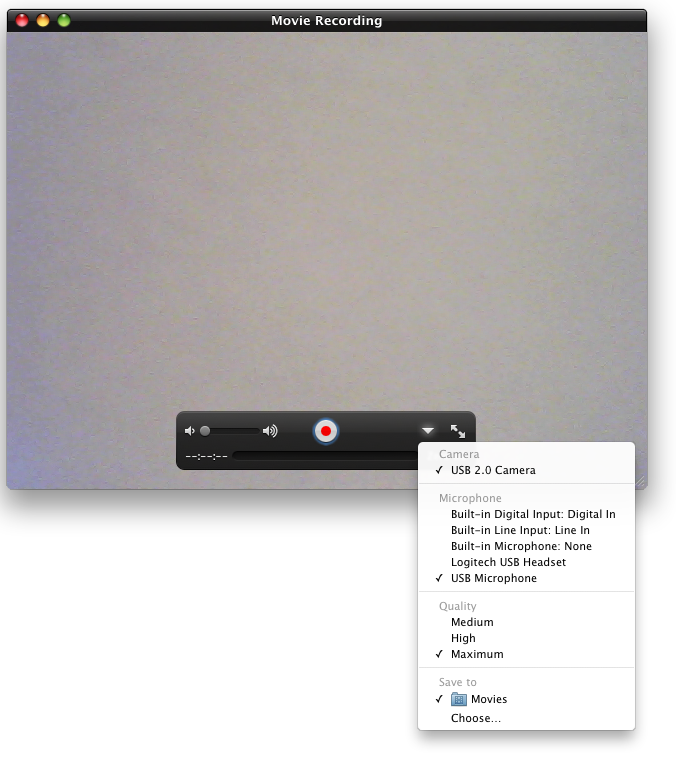
When you are ready to start recording, click the red Record button in the middle of the controls.
Category:
Tutorials: HUE Cameras
