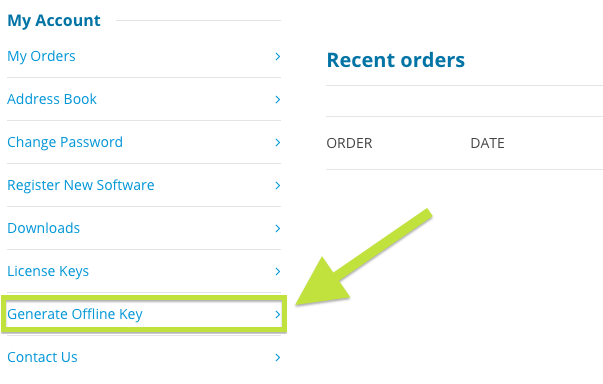Ma vidéo est saccadée ; la fréquence trame est pire que prévu
I have a problem with HUE Intuition, who do I contact to get help?
If there are network problems which prevent you from activating within the software, you may need to activate through our website instead.
Step 1. Click the link to your online account, which can be found in the corner of our website.
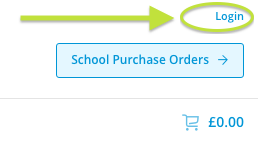
Step 2. If you don’t already have a HUE account, enter your email address and choose a password to create one.
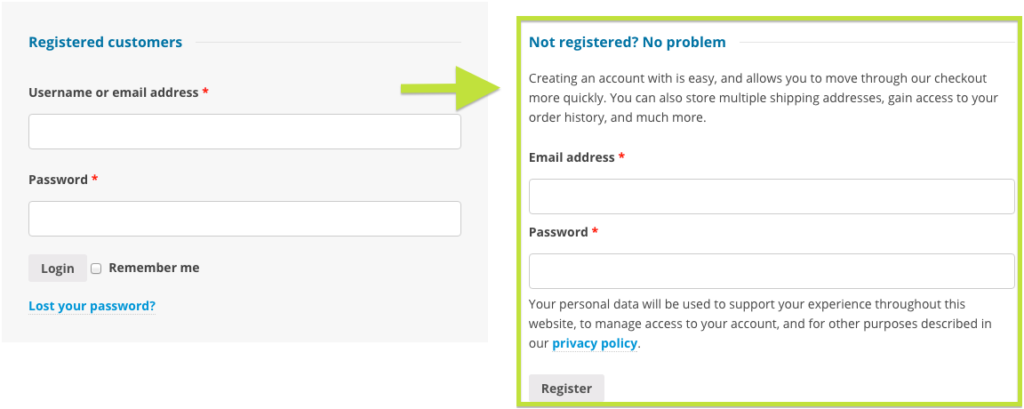
Step 3. Once you have logged in, click on Register New Software. Enter your activation code, which can be found on the back cover of The HUE Book of Animation or on the back of the HUE HD Pro pamphlet, in the box provided.
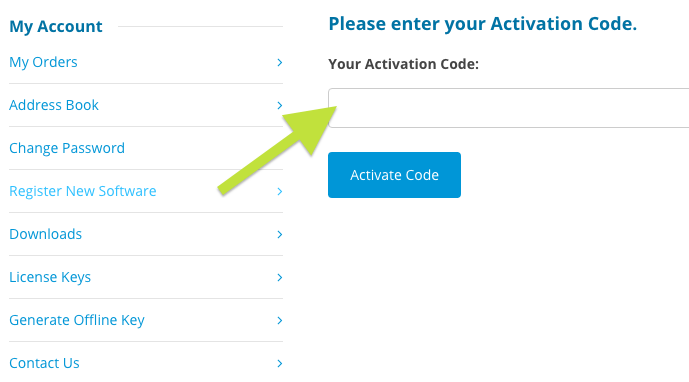
This will permanently add your software downloads and license key to your online account.
Please note that this method will not work with the older 8-digit HUE _ _ _ _ _ codes for HUE Animation. If you have an older code, Register it first then copy the details into our Offline Key form to instantly generate the keys you need.