Downloading your HUE software
How can I change the frame rate in HUE Animation?
If you’ve already registered and need to reinstall your software, it’s always best to use the very latest version of the software from your online account. Your login password will have been sent to you by email when you first registered. If you no longer have the email, you can reset your password on the login screen.
You can find help for installing on Windows and Mac OS X elsewhere in these tutorials.
If you’re not sure which version is installed, it will be shown in the bottom right corner of the startup screen and also in the ‘About’ menu option when you’re working on a project.
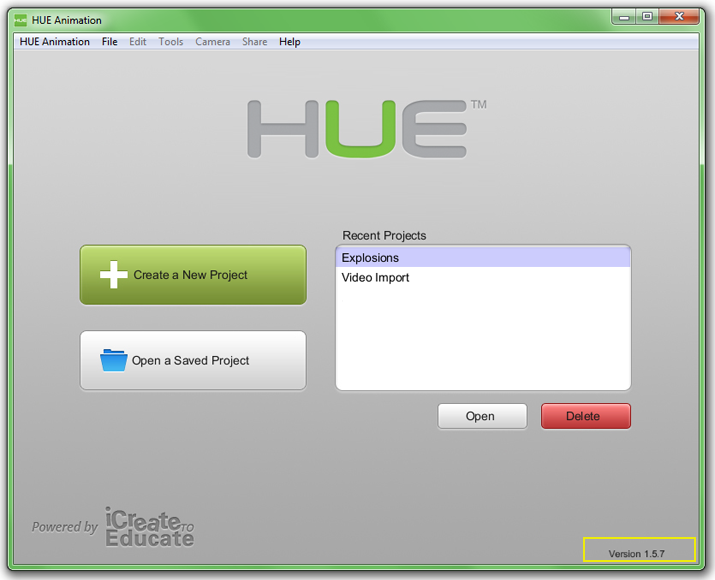
Clean installation (Windows)
If you’re using Windows and there was a problem during installation, it might be best to perform a clean installation. This will delete any old copies of the animation software on your computer which might not have installed correctly. Your saved projects won’t be deleted.
To perform the clean installation, open your Control Panel and go to Programs, then choose Uninstall a Program. On newer versions of Windows, the settings can be found in Settings > Apps > Apps & features.
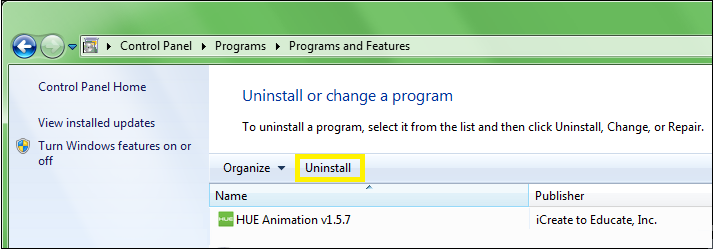
Look down the alphabetical list of programs installed on your computer and click on “HUE Animation”, then click the Uninstall button (highlighted in yellow above). There might be more than one “HUE Animation” in the list, so check that all of them have been removed. If you installed a long time ago, check the list for “SAM Animation” too.
Once all of the old files have been deleted, please try installing the software again.
