Saving your movie
Tips and tricks
Once you have saved your finished video to your computer, it is ready to be uploaded to your chosen video streaming website. Browse to a site like YouTube, Dailymotion or Vimeo to set up your account then start uploading your animations for the world to see.
Sharing directly to YouTube
If you already have a YouTube account, you can share your finished animation straight from the software. Select YouTube from the Share menu or click the Share button at the top of the screen.

If you used the button, you will be asked to choose whether you want to export to QuickTime or YouTube. Select the button next to YouTube then click OK.
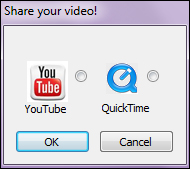
After choosing a name and description for your movie as shown below, all you have to do is press Upload. The video will be available on your YouTube account once it has been processed.
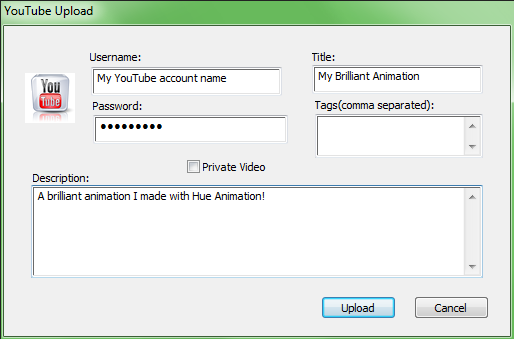
Please note that when you Share a finished animation, the software will automatically save a copy of the movie in the project’s folder on your computer.
If you want to export a movie file without sharing it online, check the Saving tutorial for the instructions.
