System Requirements | Help | Upgrade | Contact | Free Resources

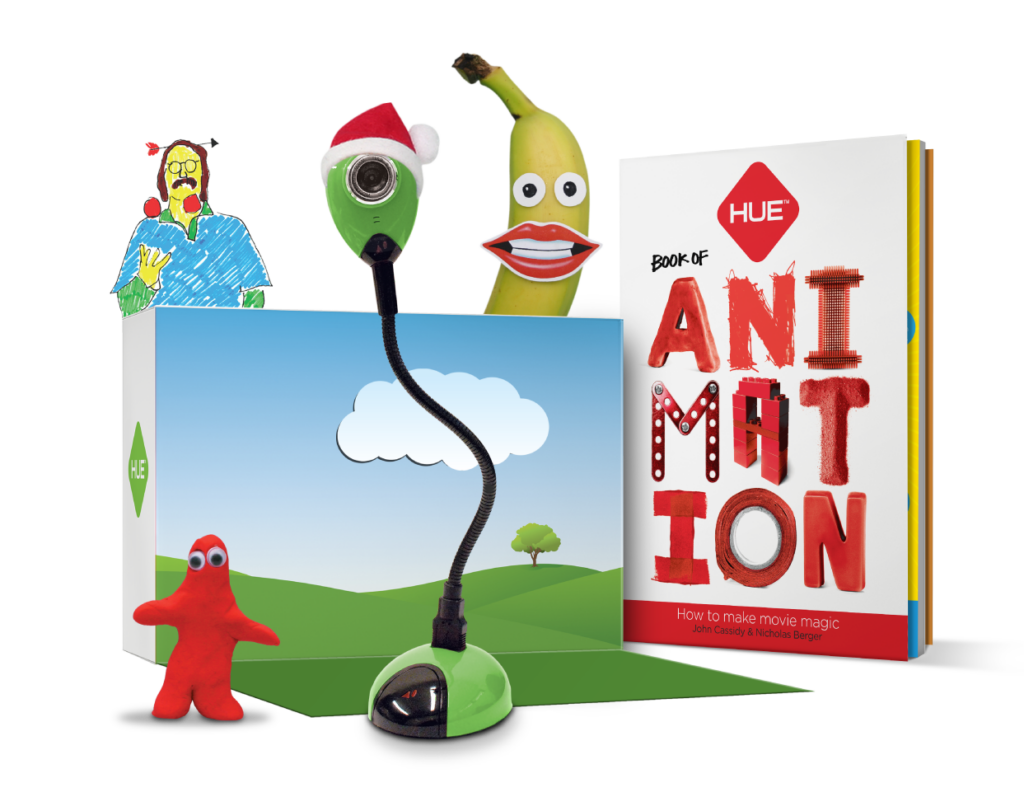
We’ve now added Stop Motion Studio animation software for Windows and macOS to provide you with an enhanced software offering for your HUE Animation Studio kit.
HUE Animation, our award-winning stop motion software for Windows, is still included with every HUE Animation Studio kit but now you have the choice of two amazing apps.
System Requirements
- 512MB RAM (1GB recommended)
- HUE Animation requires: Windows 11, 10, 8, 7 or XP and graphics drivers with OpenGL 2.0 support
- Stop Motion Studio requires: Windows 10 or later, or macOS 11+
Help
The following Tutorials and FAQs are for the new Stop Motion Studio software. If you have a problem with your camera or the HUE Animation software for Windows, please also check our other HUE Animation Studio Tutorials and FAQs, or contact us below.
FAQs: Stop Motion Studio
HUE Animation Studio now comes with Stop Motion Studio for Windows/macOS, which requires a HUE camera. Please ensure that you have given the software permission to connect to cameras in your computer’s Privacy/Security settings.
The following information only applies to the older ‘HUE Animation’ software.
HUE Animation only works with cameras without flash memory, so it’s not compatible with digital SLR (DSLR) cameras, camcorders which store videos internally, or flip cameras.
HUE Animation is designed to work with webcams and some document cameras with a USB connection. These cameras are capable of real time video streaming. If you are testing a camera on your computer, make sure that your computer has the correct driver software to run the camera.
We recommend using ‘plug and play’ webcams as these will not require any additional driver installation.
Upgrade
Registering your HUE Animation Studio activation code online will instantly add a Stop Motion Studio license key to your account at no extra charge! If you can't see the code on your account, please complete this form to request your upgrade.
Contact
If you can’t find an answer to your question in the FAQs or Tutorials, you can contact our support team here. We’ll usually respond within 24 hours, and often much sooner. Please include as much detail as possible with your message so that we can find the problem without delay.
Free Resources
Did someone say free stuff?
- Download the free storyboards, sound effects, activities and resources that come with HUE Animation Studio.
- Animate the curriculum with our growing library of educational activity guides.
- Follow HUE cameras on TeachersPayTeachers.com for even more freebies and worksheets.


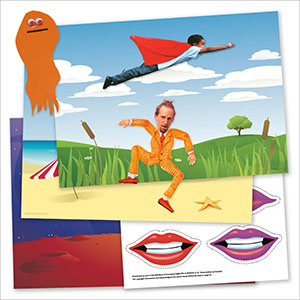
Share your creations with the HUE Community
Want your movie masterpiece to appear on HUE’s YouTube and social media channels?
Get in touch to send us your films or share your creations on social media @HUEcameras with #SMSforHUE and #HUEAnimation! We can’t wait to see your marvelous movies!
