I am a professional animator, is HUE Clay always identical between batches?
Do you also manufacture ‘Nuaplast’ clay?
If you have purchased the standalone HUE Book of Animation and software bundle, these instructions will take you through the activation process.
Step 1: Locate your unique Activation Code
The Activation Code for registering your animation software is printed on the back cover of the HUE Book of Animation.
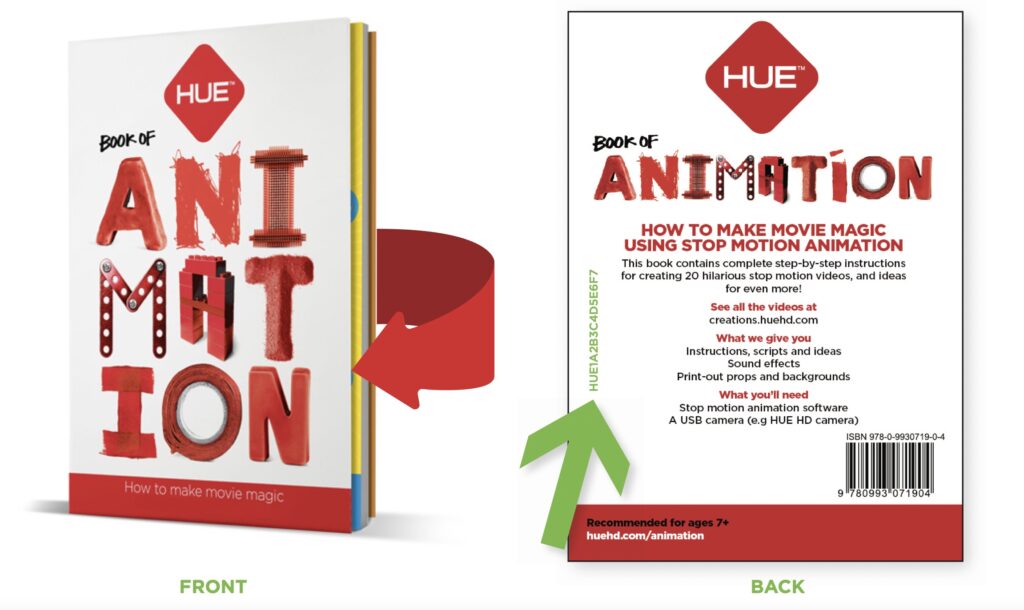
Step 2: Activate your software
Visit My Account on the HUE website and create an account, if you do not already have one.
Once you have logged into your account, click on Register New Software. Type your Activation Code into the box provided, then click the blue Activate Code button. This will permanently add your software download links and license keys to your online account.
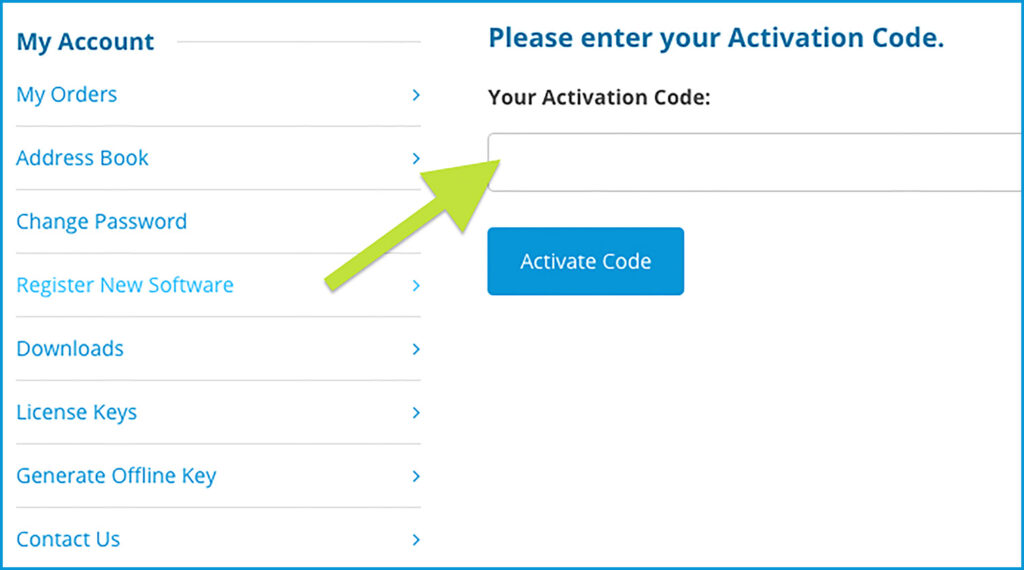
Step 3: Download your software
In order to provide animation software for as many customers as possible, we provide a choice of two stop motion animation applications.

Stop Motion Studio is our newer software offering which is compatible with Windows 10 and later, and macOS 11+.
Make sure you download the correct application for your computer operating system! If you’re not sure or have questions, please contact us and our team will be delighted to assist you.

HUE Animation is our legacy software application for customers with older computer operating systems, such as Windows 8, 7 or XP and legacy versions of Mac OS X (macOS 10.14 and earlier). It requires graphics drivers with OpenGL 2.0 support.
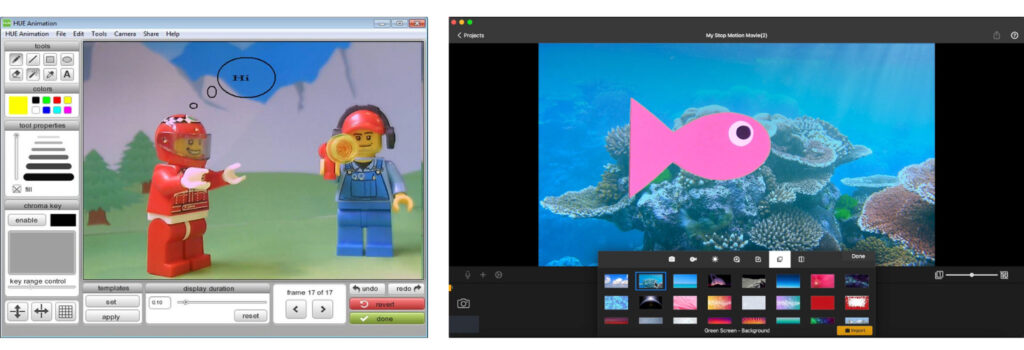
Step 4: Install the animation software
Once you have downloaded and are installing the appropriate software application, you will be prompted to enter your license key into the application, which can be found in the License Keys section of your account. Here you will find the license keys for both software applications so make sure you copy the correct key!
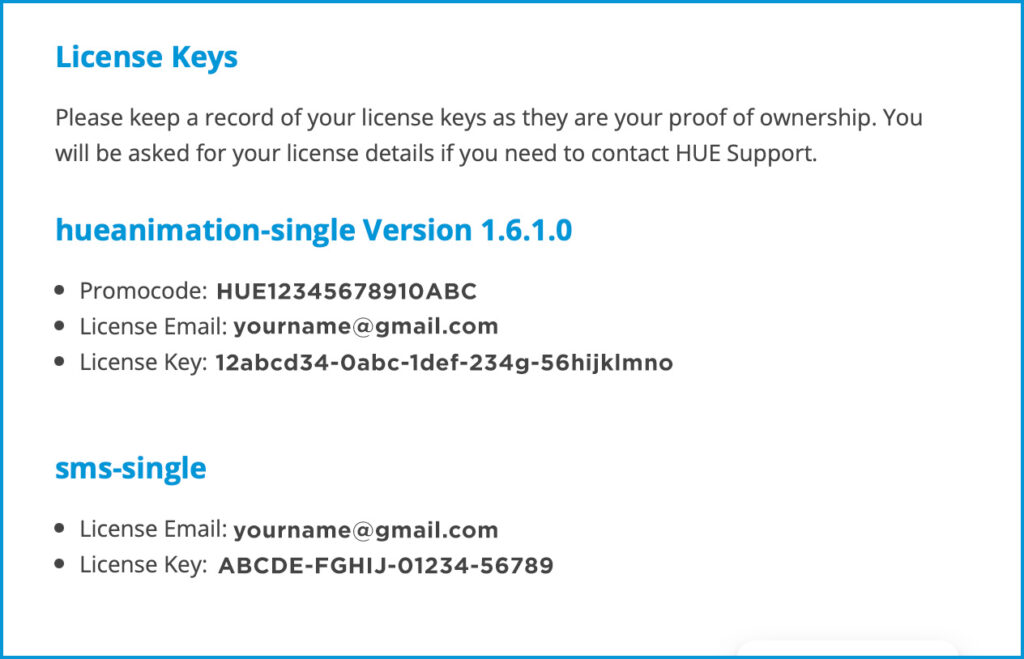
You will then be ready to plug in your HUE camera and start animating. On newer systems, you may need to give the software permission to use your camera.
Tutorials
Watch the Stop Motion Studio for HUE tutorial playlist on YouTube to find out how to navigate the software. Subtitles are available in multiple languages.
You may also find the HUE Animation Studio Quickstart Guide (from the HUE Animation Studio kit) useful as a reference when connecting your camera for the first time.
