What keyboard shortcuts are there in Stop Motion Studio?
What is ‘Onion Skinning’ and how does it work?
You can slow your animation down in two ways, either by capturing more pictures, or by lowering the frame rate of your animation project.
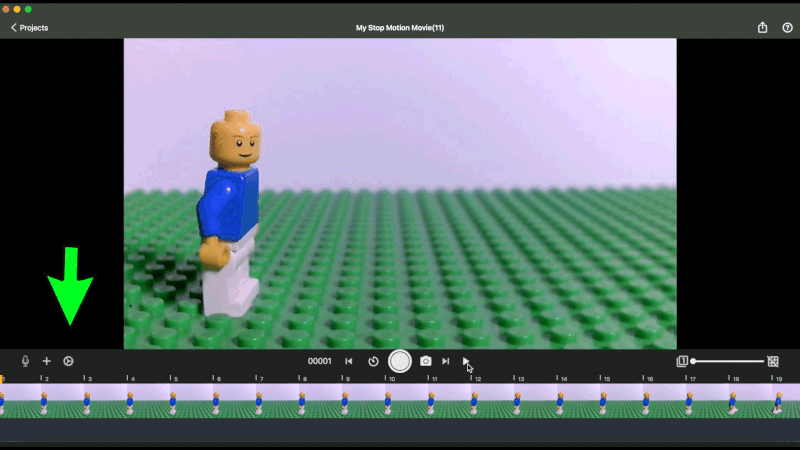
To lower the frame rate, click on the Project Settings icon to the left-hand side of your screen.
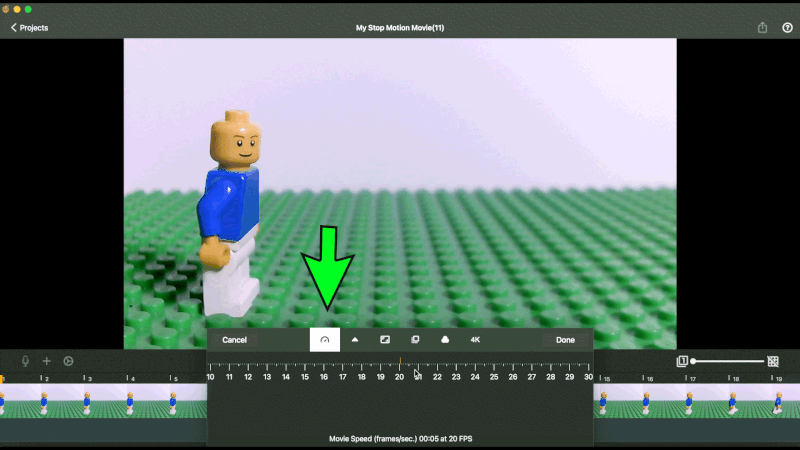
From the project settings window, click on the frames per second (fps) icon and drag the slider to select a lower frame rate. The lower the number the slower your animation will move.
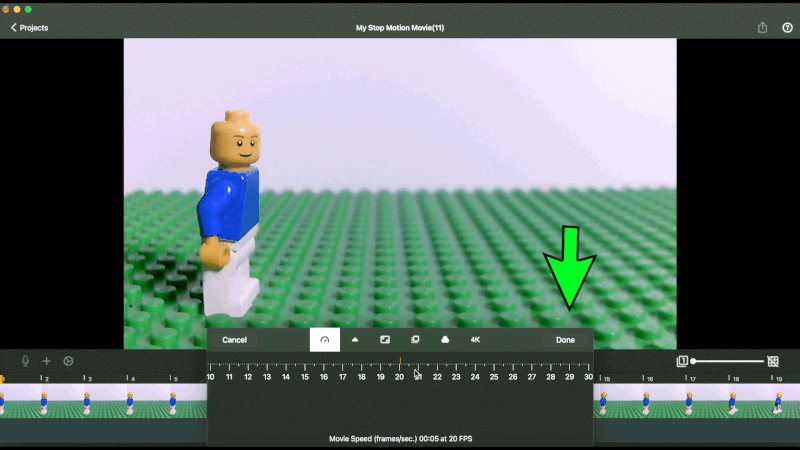
Once you have selected a lower frame rate, click Done to close the window.
Category:
Tutorials: Stop Motion Studio
