Will the Windows version of HUE Animation Studio work on Windows 2000?
Which version of the HUE Animation software do I have?
Yes, but you may need to complete an extra step if you might see the following error message when you install the software on some early versions of Windows 8.
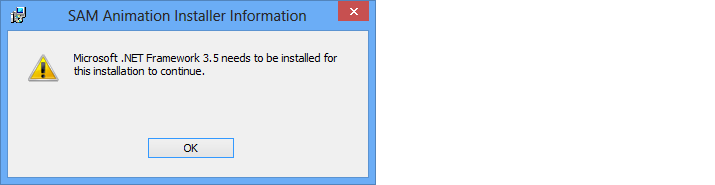
The software works on Windows 8 but on some computers an additional step is required before installation. In many cases this can be avoided by downloading the very latest installer from your online account. If this doesn’t help you can install using these extra instructions:
Please go to your Control Panel, which can be accessed from the Start screen by typing “Control Panel”, or through the Charms menu (Windows key + C).
Click Programs, then the link to “Turn Windows features on or off“. In the window which appears check the box next to “.NET Framework 3.5 (includes .NET 2.0 and 3.0)” then click OK.
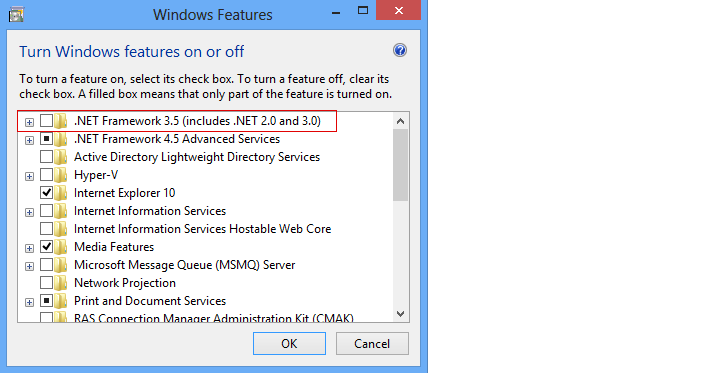
Once your computer has completed the upgrade, please try installing the software again.
