Your settings
Sharing your movie
To save your project so you can go back to work on it later, go to the File menu and select Save.
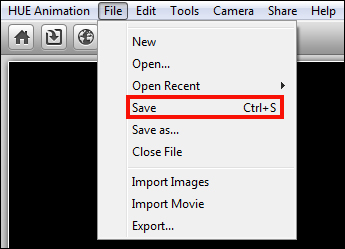
If you have finished your movie and want to export it as a standalone movie file to share with your friends, go to the File menu and select Export.
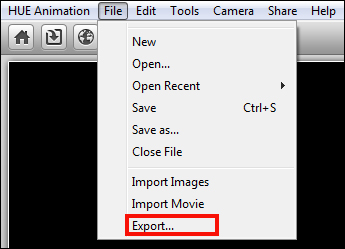
If you want to adjust the quality of your final movie before exporting it, click on the Settings buttons to make changes.
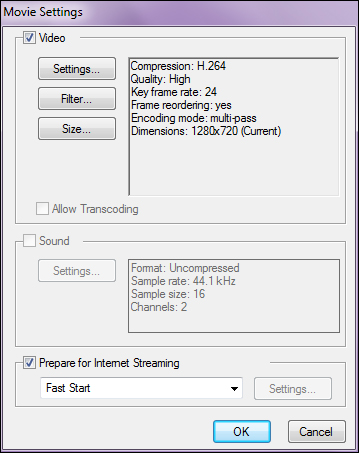
There are various video compression types to choose from, such as H.264 or MP4. Click OK when you’re done.
Depending on the number of frames and audio files you’ve got in your animation, exporting the movie file from the animation software may take between few seconds and several minutes.
By default, your project will be saved in the HUE Animation folder, which is located in your Documents folder on Mac OS X or My Documents folder on Windows.
See our separate Sharing tutorial to learn how to upload your video directly to the web.
Autosave
The software automatically saves your work regularly. As it is possible to make important changes between automatic saves, we recommend that you save often to ensure you do not lose any work.
