The award-winning HUE HD Pro camera can be bundled with our HUE Animation software to create a multi-purpose home-schooling kit ideal for online tutoring, Skype calls, recording a lesson for playback later or making an animation to illustrate a particular subject.

Designed specifically for teaching, the HUE HD Pro document camera is a versatile, plug and play camera. It’s flexible and powerful, yet simple to use. The HUE HD Pro is the perfect sharing resource for teaching children at home and can be used across the whole curriculum.
Suitable for both independent and cooperative homeschooling, it allows you to build in opportunities for collaboration and interactive work and can also help with scanning documents for record keeping and creating homeschool portfolios.
It is particularly helpful for children with special educational needs, offering the ability to enlarge text and objects and record lessons for later revision.

Images and live video viewed by the camera can be simultaneously displayed both on the computer screen and onto a blank wall using a projector. Alternatively the computer can be linked to a TV screen.
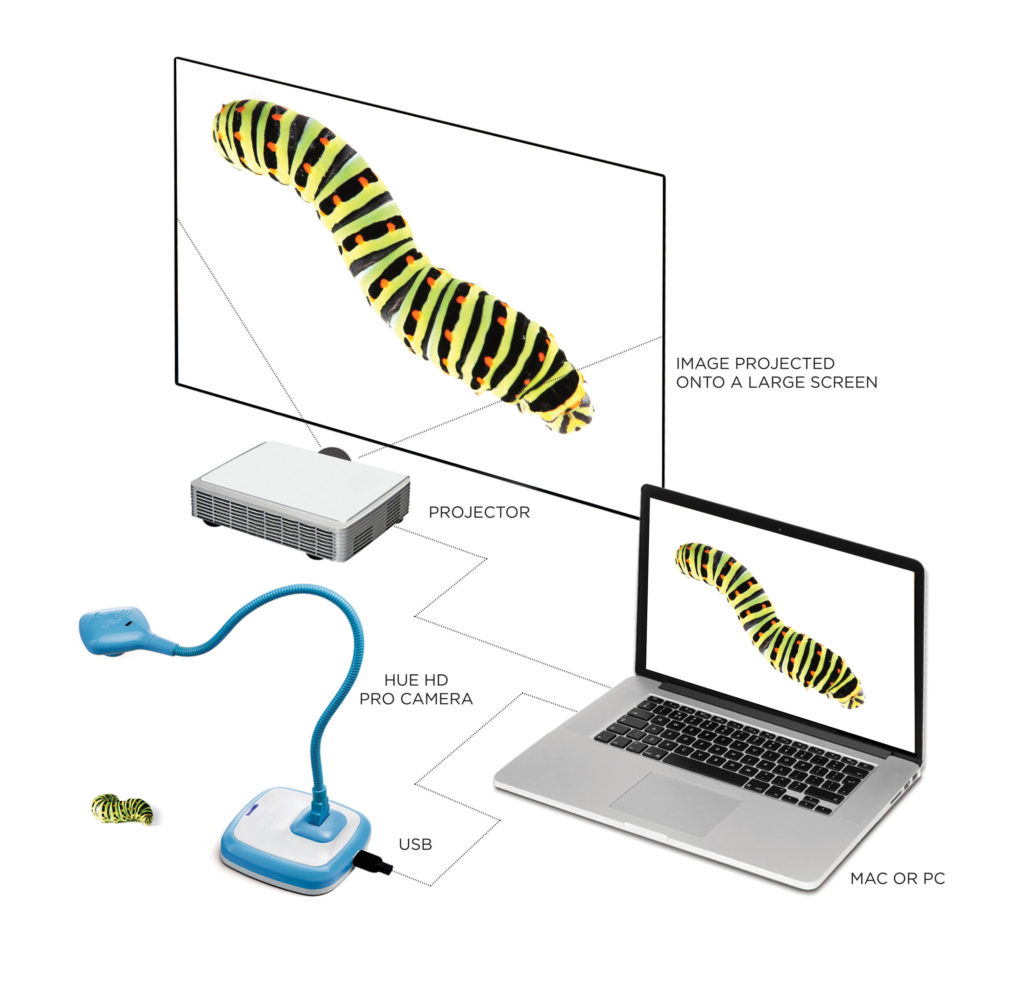
You can record high quality video with sound and save it locally or send it by email, as well as uploading it to YouTube. You can also annotate images and save them in different formats, or use the option to take multiple images over time.
The HUE HD Pro camera will work with camera applications in Windows, macOS and ChromeOS. It comes with its own software compatible with Windows and macOS, HUE Intuition, which has been especially designed for teaching.

HUE Animation is an award-winning stop motion application which comes with a 60-page book full of ideas, tricks and tips for creating amazing movies. It is included in HUE’s homeschool bundle.
Stop motion animation with HUE Animation is a fun educational activity which encourages both creativity and imagination through the use of technology. It allows children to learn through balanced play and using the 21st century skills of creativity, collaboration, and critical thinking.

With the click of a button children can start animating anything from a favourite toy, LEGO® figures, clay creations or a 2D drawing. They can edit images, record their own voices or import sound, and even add text and special effects. They can then share the finished movie with teachers, friends and family, or upload it directly from the software to YouTube.

To buy the HUE HD Pro camera and single user HUE Animation software with or without a 60-page book full of tips and techniques, please go to our shop.
