
[TR/EN] HUE HD PRO Döküman Kamerası İncelemesi / Document Camera Review

[PT] Sommercook: Curso intensivo de cozinha com a câmara HUE HD Pro

You may already be using your HUE HD Pro camera as a visualiser to share documents with your students via a projector and a whiteboard, or while teaching remotely… but did you know that it can also be used as an alternative to a basic microscope?
The camera’s optical lens has a minimum focus range of 1 cm – a much shorter distance than most standard document cameras – which enables you to capture Full HD 1080p resolution images and videos of very small objects in incredible detail.

The camera is Plug & Play and comes with its own HUE Intuition software for recording videos or for setting up automated image capture. Filming the miniature world around us has never been easier.
We put the HUE HD Pro through its paces to see how well it can magnify the miniscule, and the results were hugely impressive!

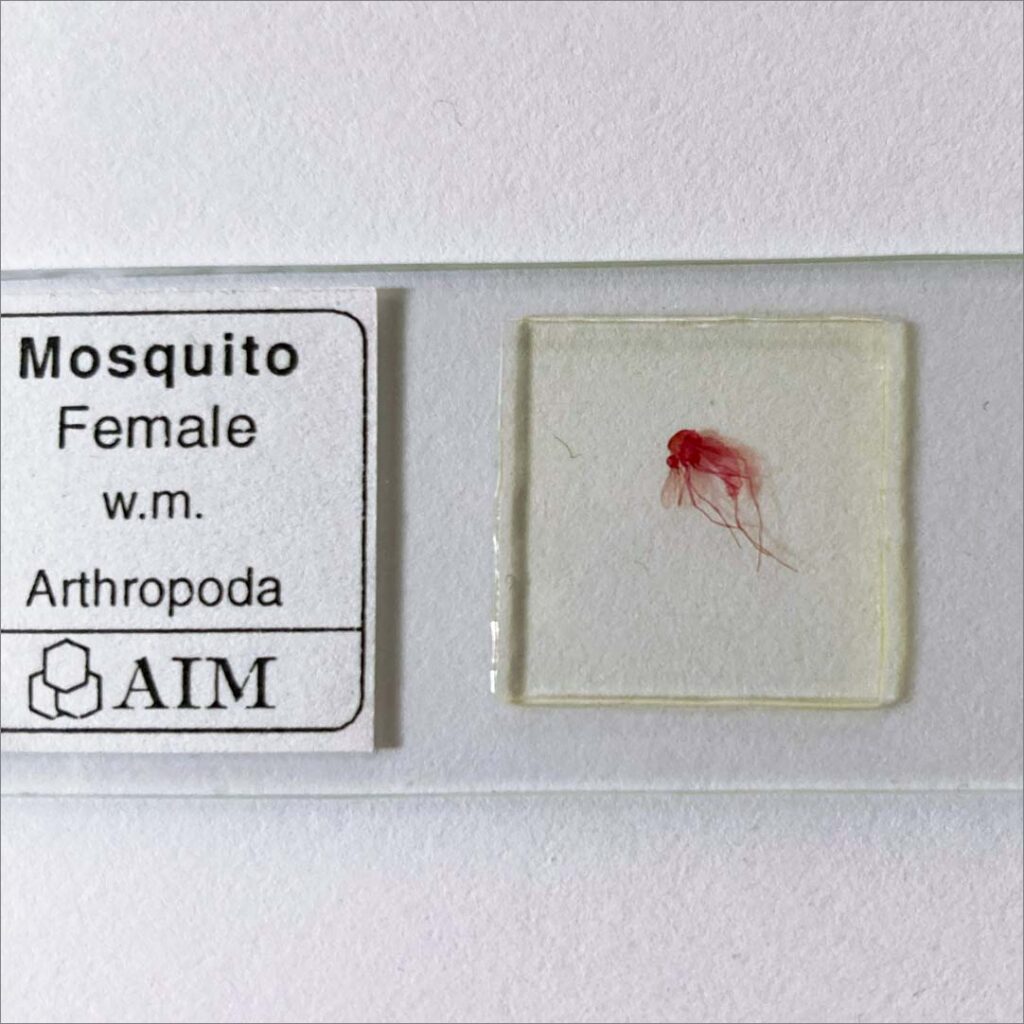
at minimum focus distance ~7cm.

A selection of images captured with the HUE HD Pro and HUE Intuition software
Whether you are a homeschooling tutor or you teach science, design technology or history, you can bring a touch of magnified magic into your lessons with the powerful HUE HD Pro.
Tiny tips for marvelous magnifications!
- Place microscope slides onto a lightbox or light pad to eliminate shadows when capturing or streaming images at very short distances.
- If you are filming moving subjects – such as ants – it is easier to focus the camera on an inanimate object you anticipate your subject to pass alongside, rather than on a moving target.
- Use the HUE Intuition software to annotate images, such as adding labels for the different parts of a flower or the anatomy of a mosquito.
- Gently turn the focusing ring around the HUE HD Pro’s lens in an anticlockwise direction to capture shorter focal lengths. Turning the focus ring in a clockwise direction will set the focal point to longer distances.


Find out more, subscribe to our blog, download resources, contact us or follow us on social media.












