
[FR] Fiche d’activité HUE 2 – Le cycle de l’eau

[ES] Saca partido a la cámara HUE HD Pro con Microsoft Flip – vídeo instructivo de Rosa Liarte
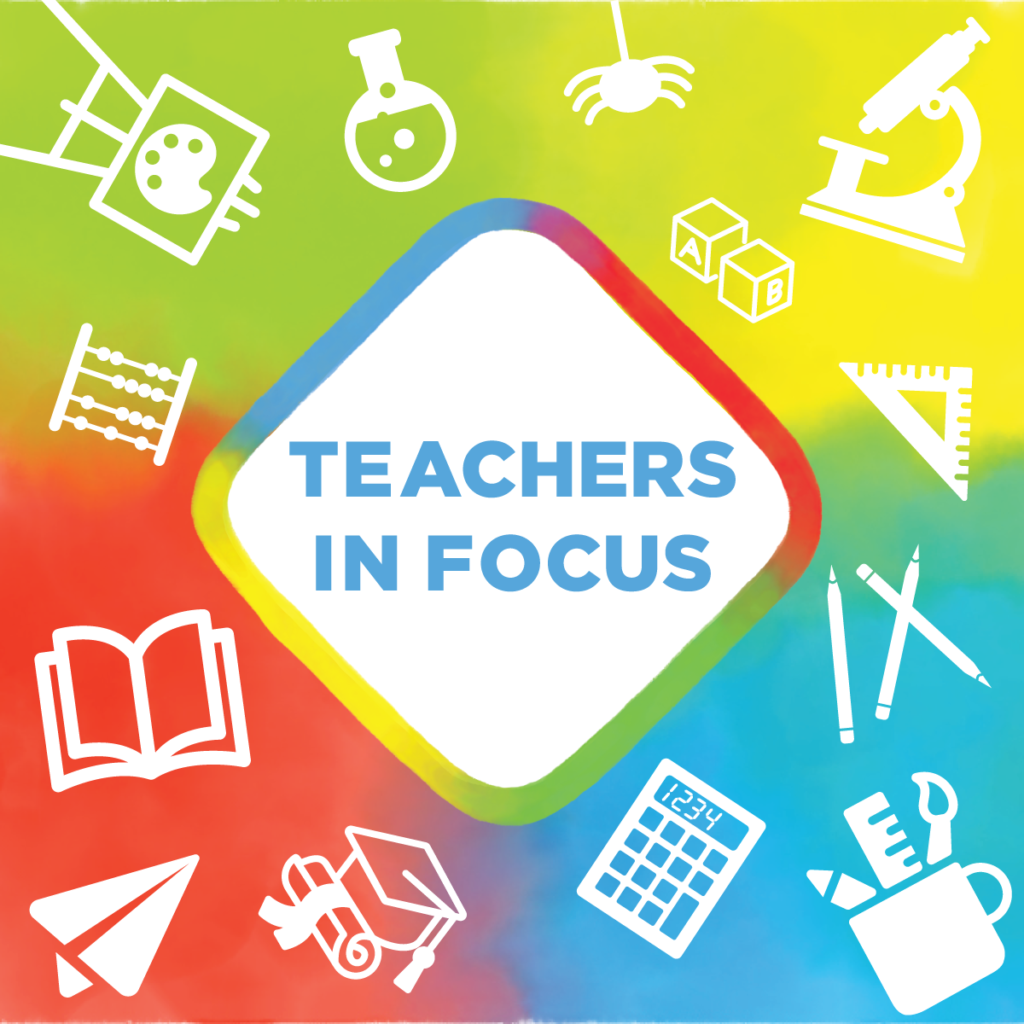

Niamh Brady: Special Class Teacher | Creative Associate | PDST TiE & Curious Minds Facilitator | STEM & Comp Sci Graduate | STE(A)M Enthusiast | #Teach_IT_IRL
I use the HUE HD Pro Visualiser and heard about HUE from other educators on Instagram.
I can be contacted using Twitter @MsNiamhBrady or Instagram @msniamhbrady #Teach_IT_IRL
I have been working as a primary school teacher since 2006 and I am currently teaching in a special school which caters for students between 8 – 18 years old. I work with students with general mild learning difficulties and other additional needs. I also have a Postgraduate Certificate in 21st Century Teaching & Learning and I’ve just completed a hDip in Science in Computing.
Outside of school I design and deliver CPD courses for various Education Centres around the country (Ireland) mainly on Digital Technologies for use in the classroom. I consider myself to be a lifelong learner and educator with a passion for all things IT. I am hoping to inspire students and teachers to see how STE(A)M can enhance education in exciting new ways.
The HUE HD Pro ticked all the boxes in terms of requirements. I’d seen it recommended by other educators online. I love the funky design and colour. It’s a lot neater in size compared to other visualisers/document cameras on the market.
It’s so versatile and my students love it. So much so they’ve named him ‘Hugh’. We use the HUE HD Pro visualiser during story time as it allows me to easily share the text and illustrations with all the students. It’s great for showing exemplars of work or when teaching new concepts to pupils. The students also enjoy using it to share pieces of work; to discuss a photograph or an item they may have brought in for show and tell.
I use the HUE HD Pro when performing live demonstrations during my online STE(A)M teacher CPD workshops. Thanks to my HUE HD Pro camera, participants can clearly see what I am demonstrating during an online course. My workshops are so much better now that I no longer have to lower the screen of my laptop to capture what I am doing. It has revolutionised my online workshops. It’s compact, flexible and so easy to use and share over Zoom.

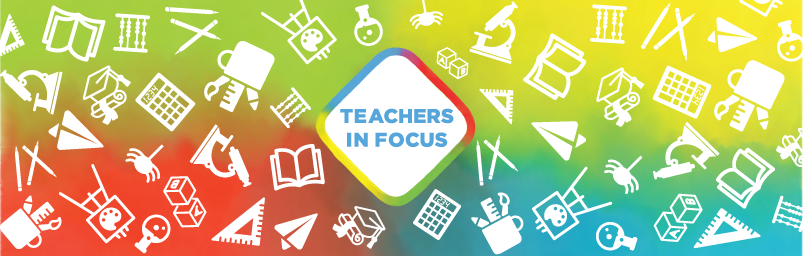
We love to feature fantastic teachers all around the world using HUE cameras to improve their teaching. If you would like to feature as one of our Teachers In Focus, please contact our team!

Find out more, subscribe to our blog, download resources, contact us or follow us on social media.



2 Comments
where do I put the Activation code (code)
Thank you for your comment! We have removed the unique code from your message as comments on our website are visible to all visitors. Please see this page for help activating your HUE Animation software.