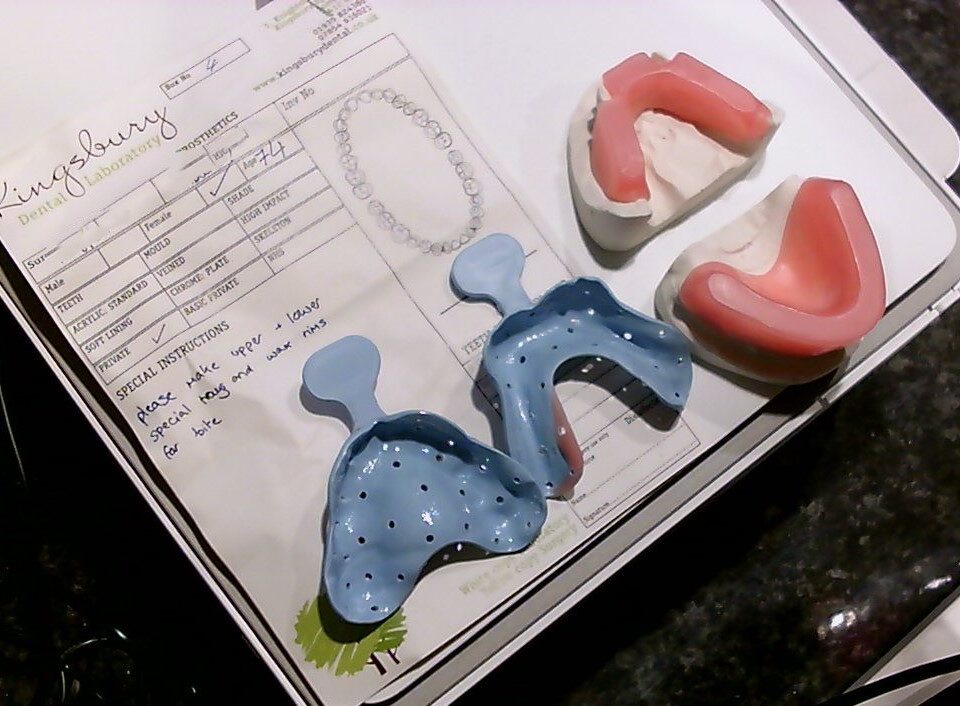Helping students become assessment capable learners with HUE

Full STEAM ahead on the STEM bus
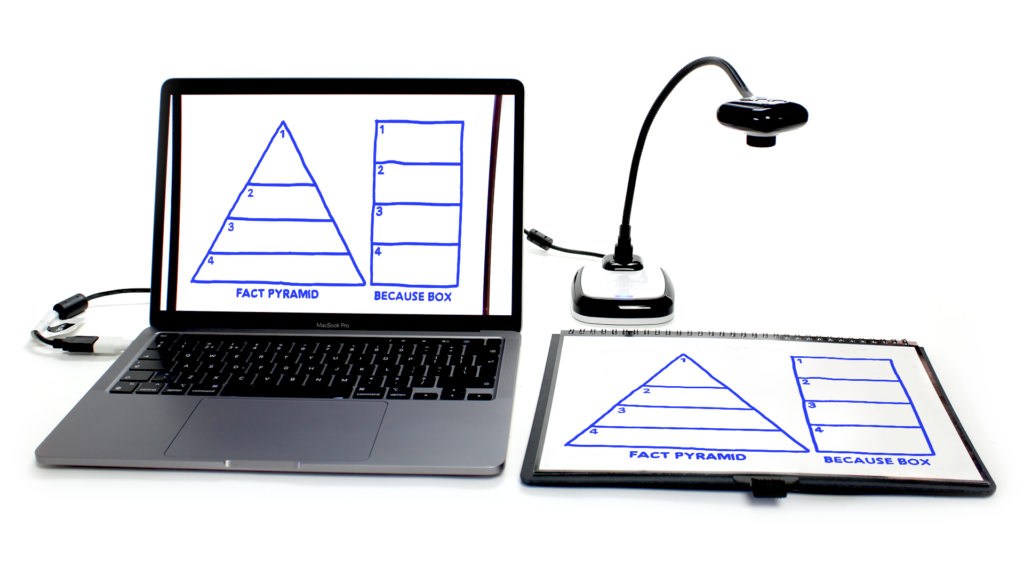
Guest post written by John Dabell.
A HUE camera can be used for collaborative activities which promote discussion and support learners in modifying their ideas. One such dynamic activity that helps students explore their thinking is the use of graphic organisers. These offer a visual richness to investigate ideas in more depth and they offer a new way of contrasting and comparing information.
Graphic organisers are extremely versatile because they integrate both text and visuals which can make a lesson more engaging as well as easier to understand and remember. They are probably some of the most underrated tools available for promoting critical thinking and are useful in many different contexts.
Why use a graphic organiser?
- They break down large or complex concepts into smaller, simpler parts.
- They encourage analytical, critical and creative thinking.
- They offer a different way of seeing and thinking about information.
- They provide a structured, easy-to-read overview or ‘big picture’ of a topic.
- They help with focus and concentrate students’ attention.
- They highlight choke points and pitfalls in learning.
- They are easy to edit, revise, and add to, allowing students to take different perspectives and clarify their thoughts.
- They help students to generate ideas, draw conclusions and summarise.
- They allow you to evaluate prior knowledge.
- They can be used to assess students’ comprehension of content, thinking skills and creativity.
- They can be used to challenge students further by displaying a partially completed framework that contains deliberate mistakes.
Different types of graphic organisers can be used across the curriculum for teaching, learning, and assessment. They are easy to create and impactful by simplifying information. Selecting the appropriate organiser involves consideration of function, purpose and the nature of the material or information.
Here are some examples of graphic organisers created by HUE for use in many different contexts and subjects. These are available free of charge in our Teachers Pay Teachers (TpT) store.
Types of graphic organisers
Compare and contrast: These offer a simple framework that invites learners to identify similarities and differences between two or more apparently unrelated concepts, terms or facts in a logical graphic display. In its simplest form, a Venn diagram is an example of this type of graphic organiser.
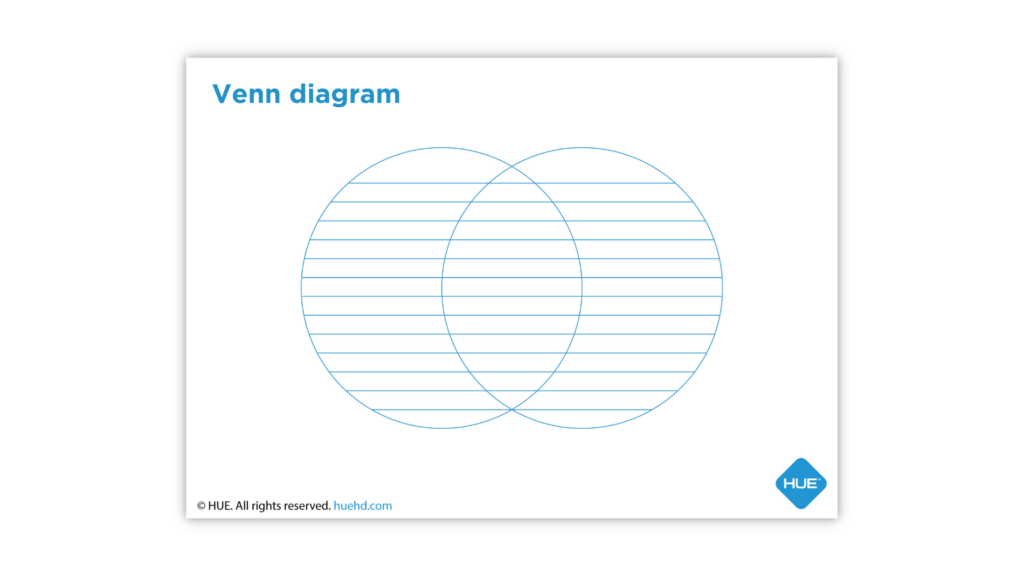
Maps: Includes mind, concept, story, spider, persuasion and bubble maps.
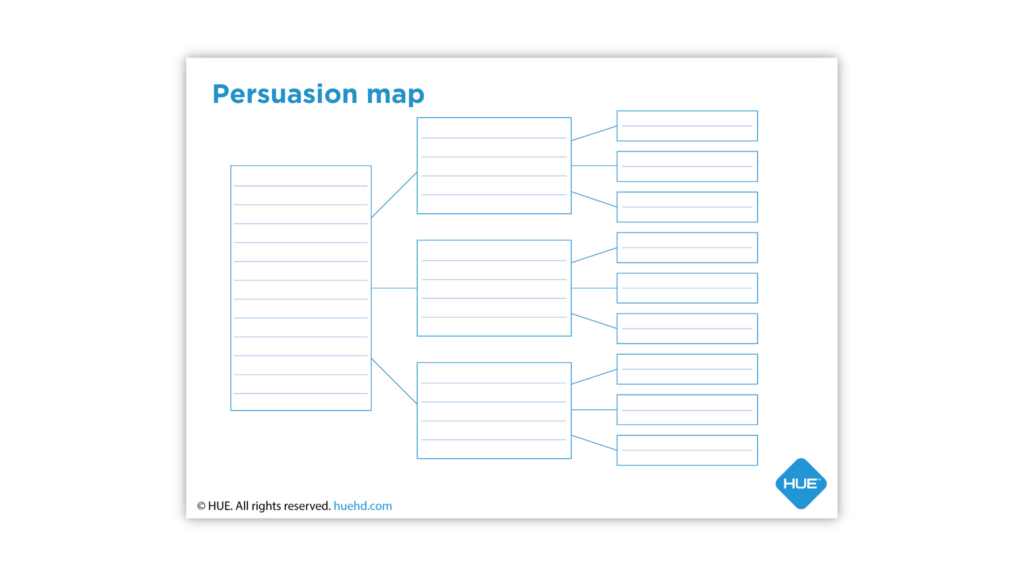
Charts: Different types of chart include sequence, relationship, KWL, T, Five W and tree. Flower grids can also be used.

Diagrams: These include star diagrams, cluster diagrams and web diagrams.
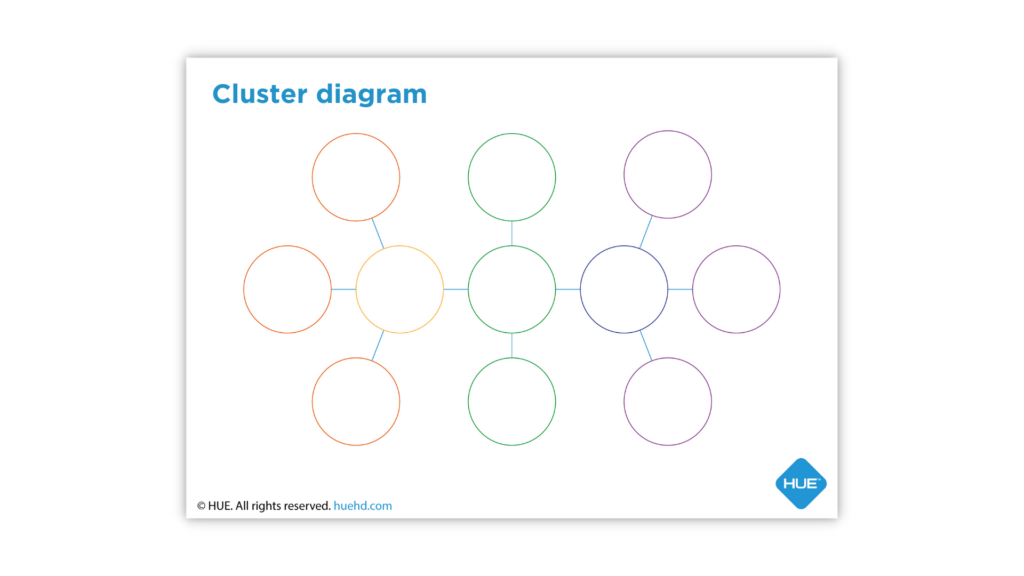
Wheels: These include describing wheels and colour wheels.


Using your HUE camera with graphic organisers
- Sketch out your own graphic organiser on a mini whiteboard (such as Wipebook) or some paper, and use the HUE camera and HUE Intuition software to quickly digitise and share with your class. Minimum prep required!
- Demonstrate how to draw a graphic organiser under the camera and ask your students to draw their own from your example.
- Use the HUE Intuition drawing tools to create your own graphic organiser resources.
- Project a graphic organiser up on the whiteboard and invite students to brainstorm topics together as a class.
- Record a live lesson and capture ideas by filling in a mind map in real time.
By using your HUE camera to create visually interactive lessons you can elevate the graphic organiser into a powerful formative assessment tool.
Post written by John Dabell. John trained as a primary school teacher 25 years ago, starting his career in London and then teaching in a range of schools in the Midlands. In between teaching jobs, he has worked as an Ofsted inspector, national in-service provider, project manager, writer and editor. You can follow him on Twitter @John_Dabell.

Find out more, subscribe to our blog, download resources, contact us or follow us on social media.