
Free sound effects for your animation projects

Congratulations to the BioArtAttack competition winners!
How to export your final video from HUE Animation
Once you’ve finished your animation and you are happy with the final result, you can export it from the HUE Animation software to share it online or play it back using different software.
One way to do this is to share it directly to YouTube by clicking on Share in the main menu. If you prefer, you can click on the globe icon in the upper left hand corner.

The movie will be uploaded to your YouTube channel automatically.
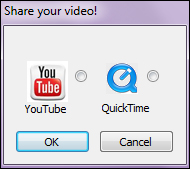
If you would rather save the animation as a standalone movie file on your computer, go to the File menu, then pick Export. You can accept the default video and sound settings by clicking OK or you can adjust them based on your needs.

There are various video compression types to choose from, such as H.264 or MP4. Depending on the number of frames and audio files you’ve got in your animation, exporting the movie file from the animation software may take between few seconds and several minutes.



