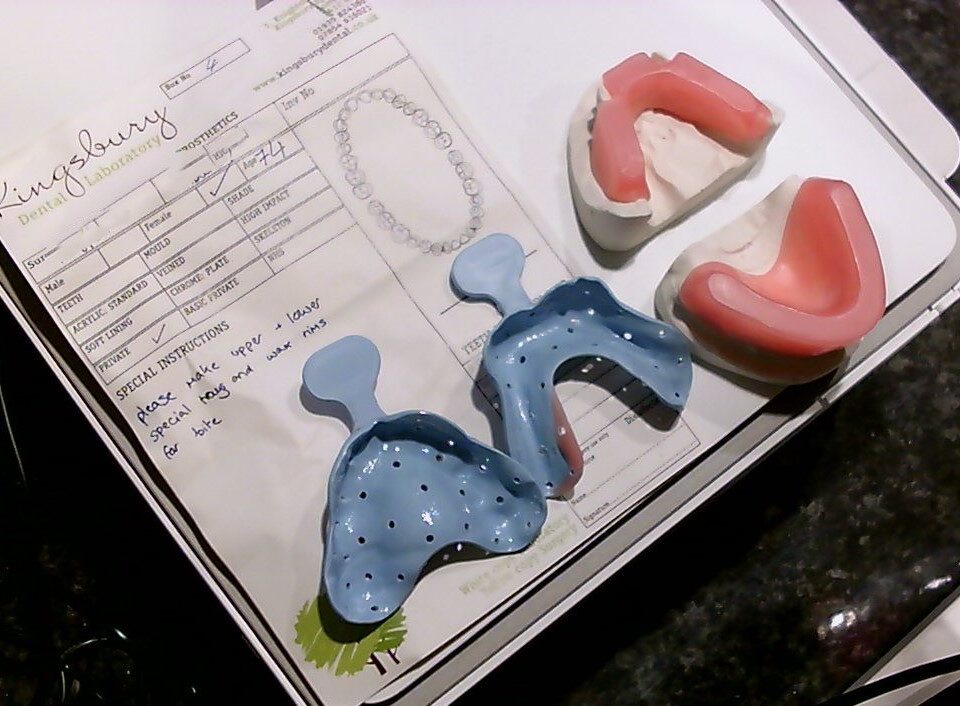Time-lapse ideas for kids

Welcome to the HUE Crew: Where Education Meets Innovation!
Written by Julaan Govier of Cheam Common Junior Academy (LEO Academy Trust). Miss Julaan Govier BA (Hons) MA (Hons), Google Certified Educator Level 1 and 2, Primary School Teaching 2009-Present.

Currently Year Five Teacher, Science Leader and Curriculum Leader at Cheam Common Junior School which is part of Leo Academy Trust. CCJ is also a Google Reference School and all children across the Trust have 1:1 Chromebook devices. Digital technology is an integral part of teaching and learning within daily life across our schools.
Technology can be an incredibly powerful tool for ‘modelling’ teaching and learning across all areas of the curriculum. When used effectively, it can help teachers to demonstrate new concepts and techniques in a clear, interactive and engaging way. Furthermore, it can also help children to learn at their own pace, individualise their learning and receive feedback on their work instantly. Therefore, this article intends to provide an interesting and artistic insight into my personal teaching and learning journey, and importantly, illustrate the ways I have used my HUE HD Pro document visualiser to support my pupils during their recent art and design lessons. Overall, HUE is one piece of invaluable technology that I can’t imagine teaching without on a daily basis.
Firstly, the HUE HD Pro document visualisers have fortunately been a commonplace piece of technology in all classrooms within my school for many years. All teachers’ desks are adorned with the neat, colourful and ultra flexible little cameras and these have been utilised over the years during teaching and learning predominantly by a means of sharing teaching materials in a visualiser capacity. However, when Schools in the UK were forced to shut down in March 2020, in response to the COVID-19 pandemic, our HUE cameras became a real game changer for teachers and pupils alike. Fortunately as all our pupils had 1:1 Chromebook devices, teaching and learning continued for all our pupils as we could use the cameras to deliver live lessons and set up live hangouts with our classes. From that point onwards, the digital and technological journey at my school went from strength to strength and now the use of technology, to support and promote learning, is embedded in our daily practice. Today, as teachers working in a Google Reference School with a digital strategy at the forefront of all we do, we are constantly seeking creative ways to use technology that is deeply rooted in pedagogy and creativity to promote learning. By being encouraged to try new ways to use the technology available to us, this is where I have discovered that HUE cameras can be an invaluable and powerful tool for modelling teaching art in the classroom and an easy way to teach and create interactive activities that will keep students engaged. Now, HUE has become a ‘model’ student in our art lessons!
In our new and recent art and design project, in Year 5 we have been exploring the world of ‘Typography and Maps’. This project aimed to give pupils the opportunity to explore the work of designers who work with fonts and typography, create their own typography and develop their skills further in a visual map project. To start, the pupils explored what typography is and learnt about several artists like typographer Louise Fili. Once the children had a clear understanding of this artistic concept, they were ready to try their first artistic activity. ‘Cut Out Typography’ was a playful and experimental activity which just required sugar paper, scissors and a camera! To begin, the children had to cut out lots of different shapes, all in a variation of sizes (you could use plain sugar paper or use old paintings/prints/scraps – which can lead to really exciting and colourful outcomes) and then create letters of the alphabet in lowercase and uppercase using the cut out shapes. As the teacher, my HUE HD Pro camera allowed me to physically model the activity live to the whole class and display this on the interactive whiteboard whilst verbalising my creative and artistic decisions and thought processes. Furthermore, I was also able to record my modelling process using the application and upload this to Google Classroom for the children to re-watch where necessary and needed. This process encouraged the children to be creative and explore lots of different ways of making their letters before settling on their favourite ones to capture with HUE. Throughout the lesson, I encouraged different children to share their designs under the camera to view on the screen to motivate and inspire their peers.



Next, to continue the exploration stage, the children had to explore creating and drawing their own fonts and typography. Again, the HUE HD Pro proved to be an excellent tool to instantly showcase the children’s creative work and allow for constructive feedback throughout the lesson. Due to its flexible nature, HUE could be easily adjusted in the moment by the pupils to zoom in on key components of their work they wanted to show and discuss. Then, to progress their skills even further, the pupils explored how to create ‘visual impact’ in their drawings and make ‘stronger drawings’ overall by using busy backgrounds to create their artworks on. When working with children (or adults!), we often try to do lots of mark making exercises to encourage them to use the whole range of values a pencil can make – from the palest to the darkest lines. Therefore, we used photocopied maps to provide a busy background for the pupils to prompt them to use dark lines and provide a way to help the children understand how they could make really strong, powerful and confident drawings, rather than the tentative marks which some children naturally make. The children loved it! Here, HUE proved to be an absolutely essential teaching tool to model how to create powerful marks and images that could be easily identified even on a busy background. Also, after the continuous use of using HUE in a more artistic manner in our lessons, the children were keen to get more creative and imaginative as there was the added incentive of having their own work showcased to the whole class for celebration and feedback.


Finally, and probably the most exciting part of the project, the children had a double art lesson to put all their learning journey into practice and apply their new typography skills and their powerful drawing skills to make a visual map with 3D elements. Here the HUE HD Pro camera really proved to be imperative during the modelling process! I was able to (again) clearly model, in an interactive, creative and engaging way, to the whole class how to add 3D elements to a 2D surface. This was particularly useful due the ultra flexible neck of the HUE camera as I could really manipulate the views of my model art work to show the children how to create and attach the different elements. Overall, the children thoroughly enjoyed the project and produced some high quality artworks to be proud of!


Equally, due to the video recording capacity of the HUE HD Pro, I was also able to capture all my own personal modelling which was also an additional advantage to my Year Five colleagues as a way of sharing best practice and quality first teaching. Prior to my teaching career, I also have a personal passion, background and several qualifications in art and design and graphic design. Also, my teaching degree has a specialism in art and drama and therefore I am a confident teacher of art at the primary phase. Being able to share my modelling techniques digitally with my colleagues with real ease is a real advantage to the quality of teaching and learning provided to our pupils. Notably, I feel passionately that HUE HD Pro cameras could be used across all areas of the curriculum to provide a way for teachers to model the intended learning outcomes or skills they want their pupils to acquire to make more successful learners! Overall, HUE is a fun, flexible and easy technological addition to any classroom!


For more inspiring teaching ideas and activities, follow @julaangovier, @CCJacademy and @LEOacademies or search for the hashtag #WeAreLEO on X(Twitter).

Find out more, subscribe to our blog, download resources, contact us or follow us on social media.