
Developing fine motor skills with HUE Animation Studio

Guest post: A small camera with big features
We are pleased to announce that the HUE HD Pro visualiser has been honored with Summer 2020 Academics’ Choice Smart Media Award in the Gadgets & Equipment category from Academics’ Choice™.

The independent Academics’ Choice Awards program and its seal of excellence are recognized worldwide by consumers and educational institutions as a mark of genuinely effective learning tools that stimulate the mind, and provide potential for the student to fully develop higher order thinking skills.
Academics’ Choice™ helps consumers find exceptional brain-boosting material. Only the genuine ‘mind-builders’ are recognized with the coveted Academics’ Choice Award™.
The HUE HD Pro classroom camera and visualiser is the latest addition to the HUE range of USB cameras. This camera can view a full A4 or US letter sheet and project it onto the whiteboard via your PC and projector.
The HUE HD Pro also comes with specially designed software, HUE Intuition, to allow you to master the full functionality of the camera with ease.

Review Highlights:
“I’ve always been reluctant to use a projected doc camera in my classroom but after trying this one, I’m sold. It is so simple (even for the non-tech teachers). It is plug and play. I went to the website, put in my email, name, and activation code to run the camera software, plugged in the camera, and that was it. The camera itself is heavy, solid, and tough – perfect for the elementary classroom. The gooseneck has a focus and light switch on it which is very helpful. This is a fantastic teaching tool with endless possibilities. Next year I will be projecting worksheets, filming student skits, taking pictures of class projects, and recording student work, all on the HUE. Looking forward to it!”
“The HUE HD Pro camera a great tool for quickly uploading my old printed lessons to Google Classroom!”
“It allows a bigger audience to see something better which lets them learn more! I like that it was easy to use and that I can use it in a classroom!”

Find out more, subscribe to our blog, download resources, contact us or follow us on social media.

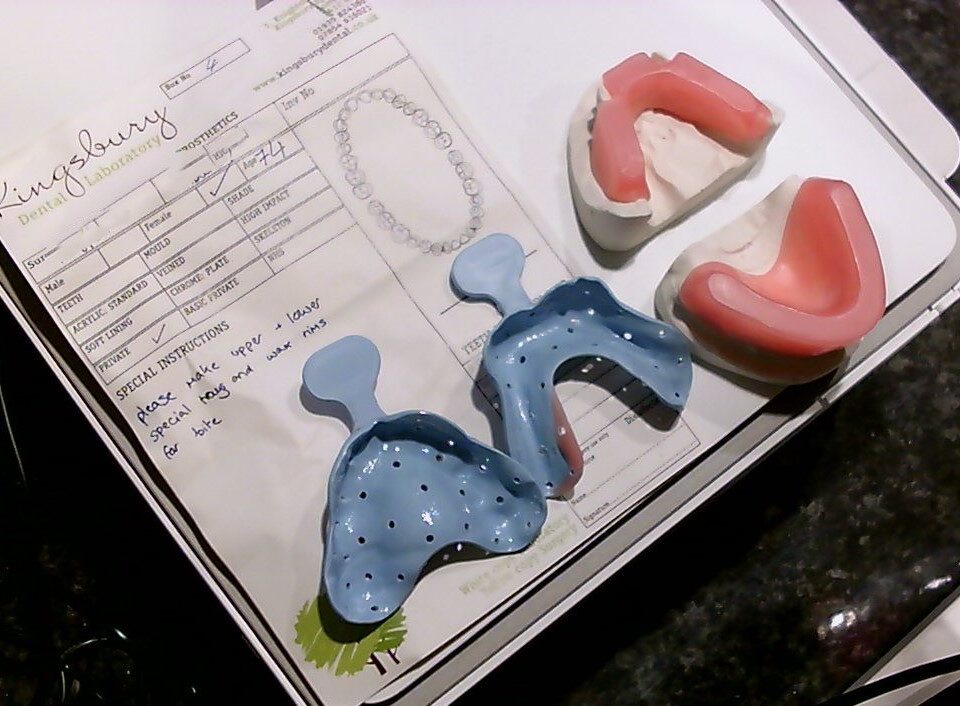


2 Comments
How does LED lights work and do they come on anytime or only during a video? I am tapping the light bulb at the top of the camera it is not coming on. Is there a reason?
Thank you for your comment; the lights should work whenever the camera is physically connected to the computer. If yours aren’t responding to a tap please contact our team who will be able to help.