
[FR] Fiche d’activité HUE 3 – Le cycle des saisons

Celebrate National Week of Making with MIT Graduate Jasmine Florentine
Written by Charlotte Godwin, Attendance and Beginners Program Manager (Adult, Community and ESOL) at Leeds City College, UK.


Pre-Entry students are basic literacy and numeracy learners – they are learning to count, add, tell the time, handle money, read and write.
The HUE HD Pro visualiser is extremely easy to use and intuitive, so I can very quickly pop something up on the smartboard to show my students. There is no fiddling about to get it to focus, and it stays in focus permanently – I haven’t really had to adjust it since first set up. This sets it apart from other visualisers I have used which are either as simple to use as the HUE, but blurry and useless, or more precise but very fiddly and requiring regular adjustments to keep in focus.
Modelling a task on the HUE can be planned for, but also can be a fall-back option if something doesn’t go to plan, which can often be the case with students still learning to read and write and position their letters and words correctly.

It is far more powerful to share an actual example of a student’s book than to use an overlay to write on the smartboard because the document or page looks nothing like their exercise book. With the HUE visualiser, however, the page is identical, so they can very quickly understand where to place words, headings, dates, numbers etc on their page/worksheet. This is extremely helpful.
I have over 20 learners, and ideally I would go around and show examples to all of them, but this isn’t possible in the time we have, so the HUE visualiser really maximises lesson time by making modelling so much more efficient.
It is also a lot of fun, and in plenary feedback it is very effective to ask students to come up and sit at the teachers table and show their answer. This could be a worksheet or their book. Or, it can be made more fun with practical items, for example sorting/ordering/counting plastic replica coins, or jumbled letter tiles.

Using the HUE this way makes feedback and self/peer correction/support a lot more engaging and less threatening because of the amusement of the mode, so I have seen my students become very motivated to be the one to demo, as well as to commit certain words or maths processes to memory more easily.
Alternatives such as writing on overlays on the board are vastly less effective because there is not enough space to write more than a couple of sentences, as handwriting must be large due to the imprecision of all smartboard pens.
While under the HUE, an example paragraph can be modelled or built with students that is easily readable at the back of the class and viewable in its detailed entirety. There is no point modelling anything in typed writing because our thought processes are different because we can edit much more, so it doesn’t replicate the skills they have to generate in the handwritten exam.
With the visualiser, it is possible to put the handwritten answer to an exam question into slow motion to dissect and highlight the skills required to build a better answer.
The GCSE students also enjoy presenting their work under the visualiser, and it is very effective and engaging to put someone’s work under the HUE and ask other students to come up and highlight the different parts of their answer where they meet specific success criteria. While some find this a bit awkward, overall, it is fun, validating and memorable.
I am a huge HUE visualiser fan and wish that everyone in my department could have one in their classroom.
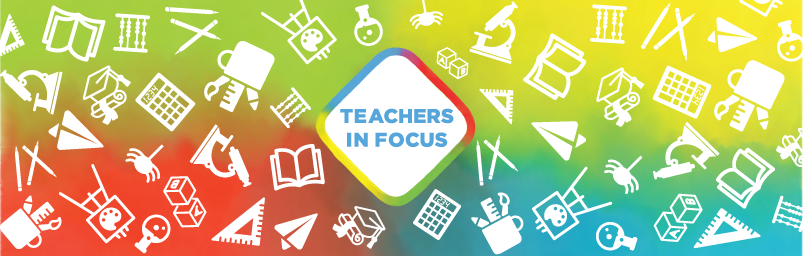
We love to feature fantastic teachers all around the world using HUE cameras to improve their teaching. If you would like to feature as one of our Teachers In Focus, please contact our team!

Find out more, subscribe to our blog, download resources, contact us or follow us on social media.


