
[FR] Utiliser votre caméra HUE avec Google Meet, MSTeams et Zoom

Guess HUE won a Tech and Learning Award of Excellence
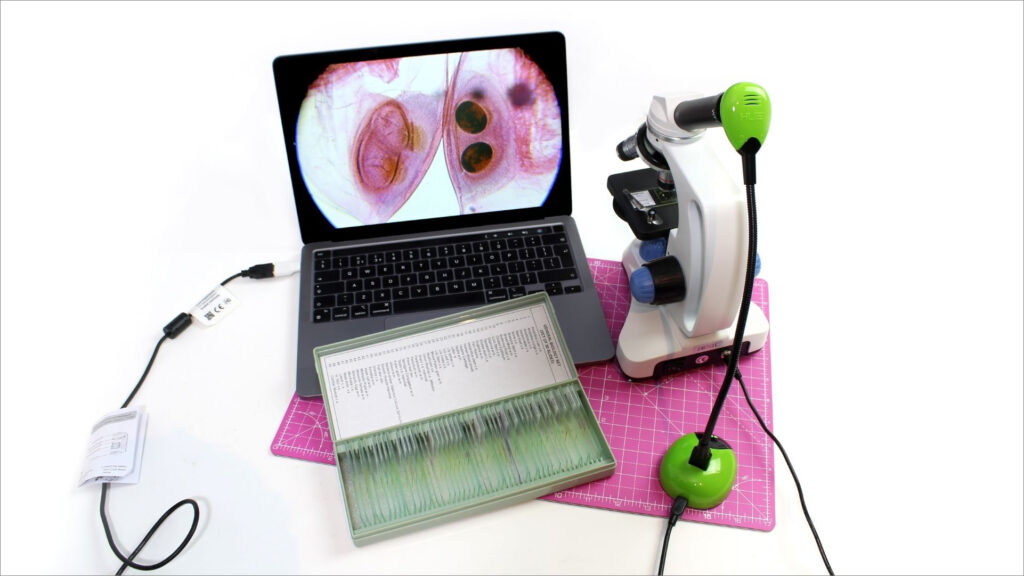
Microscopes provide us with a window into unseen worlds. They help us to discern the building blocks of plant and animal life and the majesty of the miniscule.
Whatever your age, microscopes have the power to create excitement, wonder and awe in adults and children alike, helping us to widen our curiosity and deepen our understanding of the world.
It’s no surprise that these incredible instruments are highly prized in classrooms around the world but they are often underutilized due to lack of equipment and the time it takes to set them up for student use.
So, how do you maximize microscope moments and engage students with limited time, resources and a demanding curriculum? Enter our HUE cameras!
Even if you only have one microscope and minimal time, a HUE camera can be the eyes (and ears) for every student you teach, whether they are with you in class or remote learning at home.
HUE cameras are easy to use, Plug & Play USB devices with ingenious flexible necks that can be freely positioned in any angle for myriad uses, including, as we recently discovered, microscopy.
Check out these eye opening images we captured with the HUE HD Pro, the HUE HD camera and HUE Intuition software!
If you want to bring the magic of microscopy to your students with HUE, we have prepared some handy hints, tips and ideas.
Tiny tips for magnificent magnifications
- Place a microscope slide or sample onto the microscope stage.
- Focus your microscope on the subject manually by eye.
- Plug a HUE camera into your computer and select it in the HUE Intuition software (or your camera app of choice).
- Focus your HUE camera on an object around 40cm away from the camera’s lens. This doesn’t have to be exact. You just want to make sure the camera’s focus isn’t set at too short a distance. Gently rotate the lens clockwise to set the focal point at longer distances.
- Align the HUE camera’s lens as closely and evenly to the microscope eyepiece as possible. This might take a few minutes to get perfect, but once positioned, the camera can stay in one place while you switch out different microscope slides or for repeated use over numerous classes.
- Make minor adjustments to focus and brightness using your microscope’s manual controls. The live view feature in the HUE Intuition software will help you achieve the perfect balance.
- When used with a projector, interactive display or digital whiteboard, the whole class can see the image you are projecting from a single microscope.
Ideas for using HUE cameras with microscopes
- Use the HUE HD Pro to capture an image of a microscope and label its key components – such as the eyepiece, turret, stage and light source – with HUE Intuition software.
- Project an image of a plant or animal cell onto an interactive display or smart board and ask your students to draw and label what they can see from the comfort of their seats.
- Record a video demonstrating the correct use and manipulation of a microscope and sample slides. Recorded videos can be sent to students for flipped learning and revision, or saved for later use with subsequent year groups.
- Use a HUE camera with a microscope and video conferencing software for remote microscopy lessons.
After learning how easy it is to capture images of microscope samples with HUE cameras, we couldn’t resist the temptation to try and capture an alien-like, yet ubiquitous, creature on film too. So we decided that…
We’re going on a bear hunt!
Water bears, also known as moss piglets and tardigrades, are microscopic animals measuring less than 1mm in size. These fascinating creatures are practically indestructible. They have been shot into the vacuum of space, frozen, boiled and exposed to radiation yet the mighty moss piglet can survive (almost*) anything!
* Note: ”Tardigrades can survive in extreme environments, but a new study shows they’re not indestructible.”
Although microscopic, water bears can be found literally everywhere, most commonly residing in fresh water and damp areas such as lakes, puddles, gutter pipes and moss.
The HUE team were lucky enough to find and capture a water bear on film using the HUE HD Pro camera and HUE Intuition software.
If you enjoyed reading this article you might also like our blog post Time-lapse mushrooms with Back to the Roots and HUE, which was also filmed with the HUE HD Pro camera but this time without a microscope.
Subscribe to the HUE blog and follow us on social media @HUEcameras for more exciting ideas!

Find out more, subscribe to our blog, download resources, contact us or follow us on social media.







