
One person’s trash is another person’s HUE Animation movie

Learning through play with HUE Animation Studio
Written by Nick Dempster, Teacher and computing lead, Southport UK. Follow Nick on Twitter @ICT_with_MrD.

Background – what now seems like a lifetime ago, I remember being on placement in a year 4 class during my second year at university. The class teacher had a scanner connected to their computer, so in a mere 3–4 minutes a child’s work could be scanned in and shared with the rest of the class. My mind was blown! What a fantastic way to celebrate success, or model/scaffold an activity. I knew that I would want to replicate this in some way when I finally became a fully-fledged teacher.
2 years later, I was responsible for a Year 4 class of my own. I was lucky enough to be in an environment that was rich with technology, which included an Avervision scientific visualiser that was sat gathering dust. Whilst there was great potential for a device like this, the execution didn’t quite meet my needs. The visualiser itself was huge and clunky and there was a delay of a couple of seconds from visualiser to screen. This is not a critique of current Avervision models, as this was nearly 15 years ago – simply an explanation that, at the time, the device in question wasn’t really fit for the purpose I required. However, I persevered until a better solution presented itself.

I think it was either 2010 or 2011 that I stumbled across HUE. I was attending Bett ex with the head and IT technician, and was drawn to the unique design. A dedicated programme on the computer which transmitted what was under the visualiser without a time delay was the proverbial cherry on top, and all for an extremely reasonable price. This was the solution I’d been looking for, and would be used on a daily basis to enhance teaching and learning within my classroom.
Fast-forward to 2014 and my first term at my current school. A single demonstration of how the HUE HD Pro visualiser can be used throughout the school day was enough to convince my head to invest in 18 cameras – one for every classroom. They have proven to be a great success across our school. The global pandemic over the last 18 months has resulted in them being used in ways I’d never even considered.
So here is a typical school day in my classroom, and how HUE improves teaching and learning. All uses here are based on experiences and real-life examples over the last 6 months.
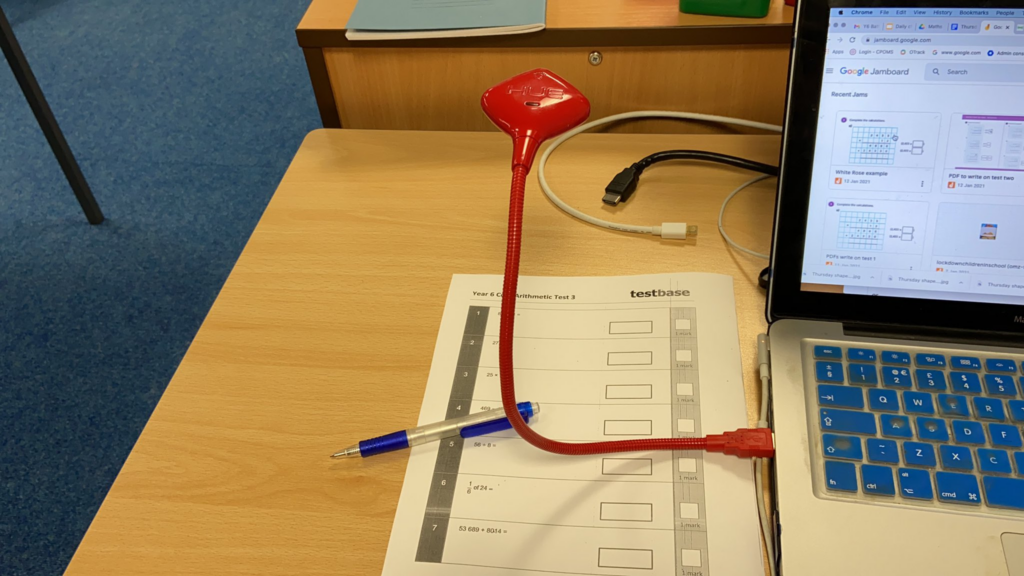
8:20 – The children aren’t in yet, but there’s an extension activity that I’d like to set in maths that I’ve found in a text book (remember those?😂) I don’t expect the whole class to get to this activity, but have been caught out not having enough sheets when I’ve copied extensions in the past. Rather than heading down to the photocopier and risking another sheet shortage, I open up HUE’s image capture option, and take a picture of the page I need. I can then display that on my Interactive screen during the lesson.

9:05 – Whilst taking the register, my class complete Word Of The Day, where they use a dictionary and thesaurus to find definitions, root words, synonyms and antonyms. Today’s word doesn’t feature in the thesaurus, and some of the children are unsure what to do. I switch on the visualiser and model how the definition in the dictionary features synonyms that can be found in the thesaurus. Minutes later, we are sharing answers and a pupil has found an antonym that nobody else had thought of. They pass me their book and I present it under the screen for the rest of the class to copy.
9:30 – It’s Guided Reading time, and we are discussing how to answer 3-mark questions. I want pupils to be able to identify responses worth 3 marks, so I choose a handful of children to show their work to the rest of the class using the visualiser. The class read the response, then show with fingers how many marks they think it would be worth, we then unpick the question to see if we all agree.
10:00 – In English, my class have recently completed writing a non-chron report about marine iguanas. Having marked the work, I want the children to edit and improve a section of their writing today. I choose 2 books to put under the HUE camera, and screenshot the work so that I can annotate on my screen without making any marks in the children’s books. My class now has a really clear idea of what they need to do, and can refer back to the screenshots if needed.
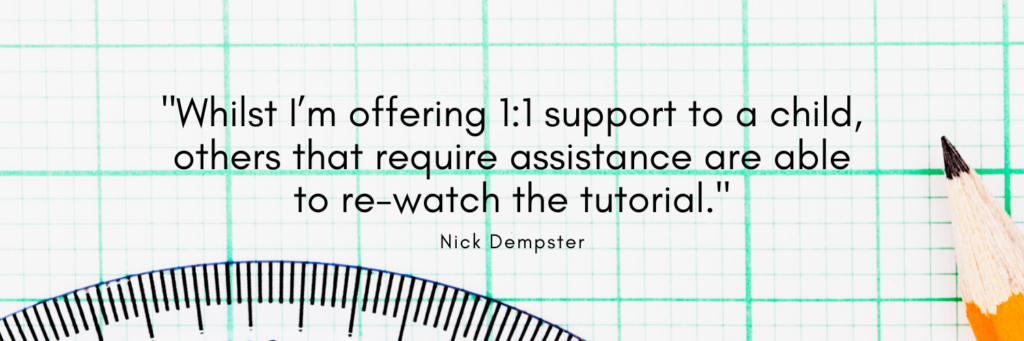
11:15 – We are using protractors in maths to measure and draw angles. The best way to achieve this is to model some examples to the class. I know that two groups in my class are going to find this particularly tricky, so I switch my HUE to record mode, and send the video across to iPads once completed. This means that whilst I’m offering 1:1 support to a child, others that require assistance are able to re-watch the tutorial, and are not simply waiting and wasting learning time. Part way through the lesson, I notice that a number of children are using the inside numbers on the protractor rather than the outside, which is giving them incorrect answers. I stop everyone, and go back under the camera to explain this misconception, and we mark the first 5 questions so that I can receive immediate formative assessment and then provide support as necessary for the remainder of the lesson. As some of the children finish, I am able to go back to the extension activity that I set up first thing, with no need for excess sheets.
1:15 – After lunch, it is time for computing. This year we have invested in Micro:bit computers, to boost our physical coding and programming curriculum. I am introducing the boards to the class, so give them out 1 between 2 and ask the class to see what inputs/outputs/processors they can identify. After 5 minutes of exploration time, I open up HUE and it practically becomes a microscope as we look at the different elements that make up the Micro:bit. We can zoom in to millimetres away from the device, then sharpen the focus by simply twisting the camera lens.

2:30 – It is time for our whole school assembly, but for obvious reasons that is being conducted virtually for the time being. Each class joins a Google Meet that is hosted by the headteacher, allowing for some interactivity throughout the assembly. I didn’t even think to try connecting with my HUE for the first few weeks, opting to balance my laptop precariously on top of some books in an effort to use the built-in webcam (not my proudest moment as a supposedly tech-savvy teacher!) Nowadays, I simply connect to the meeting with HUE plugged in, and the camera automatically defaults to the visualiser. The majority of the class can be seen without having to move the device, but it can easily be rotated if anybody is missed out.
3:10 – Just as the children are tidying away for home time, a child comes to me asking if they can show something to the class. We have been covering evolution in class, and the last lesson focussed on fossils. The child has brought in an ammonite that she bought whilst she was visiting the Jurassic Coast. The rest of the class are amazed by the intricate details on the rock, which I share under the visualiser.

3:30 – It’s the end of the day, and we’ve got a football match against our local rivals (so close that we actually share a car park!) I’ve scribbled down the formation on a piece of paper, so place it under my HUE camera to explain the team sheet and tactics. The preparation pays off, as we win 5-2!
These are just a few suggestions and possibilities that using a HUE visualiser in school offers – I’ve not even mentioned the robust animation package they offer as an accompaniment to the device, or how it became invaluable during lockdown, giving the ability to hold virtual Parent’s evening meetings and record online lessons.
A Year 4 teacher at my school was able to make use of it during a themed day where a Roman Soldier came to visit the children as part of their History topic. 2 children were self-isolating on the day, so rather than have to miss out, the whole thing was streamed to them using the HUE camera. It is, without a doubt, the best piece of equipment that I have used in my 14 years as a teacher – and I’d highly recommend it as an effective teaching and learning tool!


Find out more, subscribe to our blog, download resources, contact us or follow us on social media.



