
Making fan films with HUE Animation Studio

Guest post: HUE and Gradecam
Our range of HUE document cameras are often connected to interactive displays from a wide range of manufacturers. If you have a display with built-in software, you can plug your HUE HD Pro document camera directly into a USB port and open the video feed in a camera or video application.

Here you can find a list of interactive flat panels that we have tested ourselves. Please contact us or let us know in the comments below if you use your HUE HD Pro camera connected directly to a particular touchscreen display that isn’t listed below and we’ll update the information. We love to hear from you!
Which software do I use to view the image on my interactive display?
If you don’t have a camera or video application preinstalled on your interactive display board, you can use the HUE HD Pro as a classroom document camera by opening it in HUE Camera Viewer, our new web application (currently in beta) for Google’s Chrome browser.
You can also use the HUE HD Pro camera for video conferencing with tools such as Zoom, Skype, or Blizz.
Which interactive flat panels have been tested with the HUE HD Pro camera?
ViewSonic’s ViewBoard
Works both in Windows and Android modes, opened in their document camera application. The picture is clear and all you need to do is choose the HUE camera in the app settings.
Promethean’s ActivPanel
Tested on the Android 6 with their Camera app.
Newline
To show the camera feed, open it in a camera or video app.

CleverTouch
Simply plug in your HUE camera and open it in a camera/video app.

WillBoard
Tested with Windows. Open AMCap to show the camera feed.
LTN Technologies’ LiteTouch
Tested in Windows mode. Simply choose the HUE camera in the camera app.

Find out more, subscribe to our blog, download resources, contact us or follow us on social media.

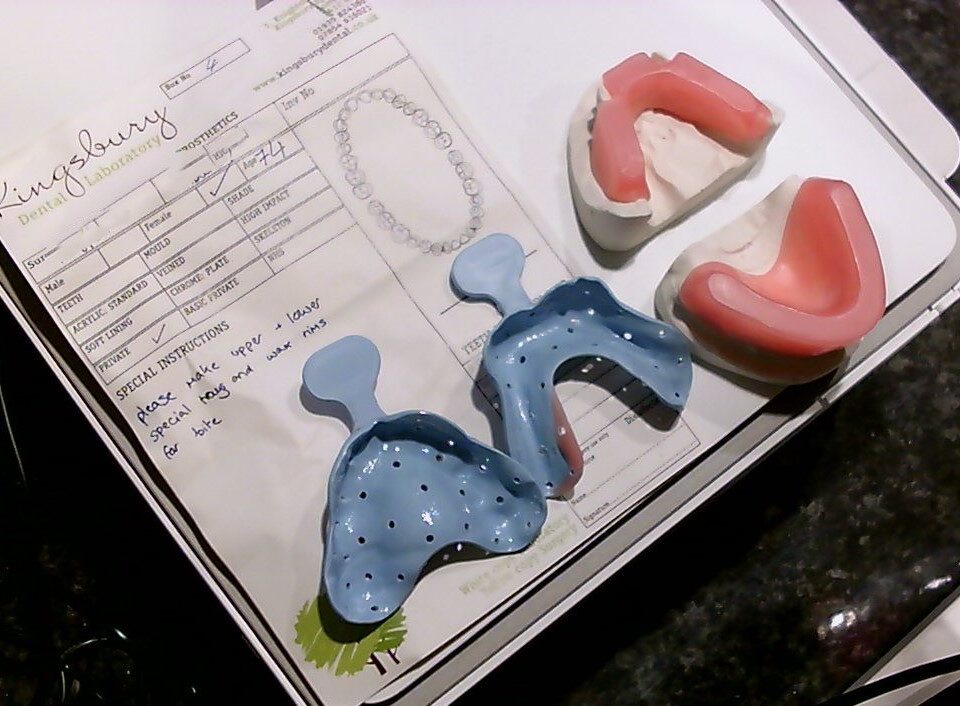


8 Comments
I have an iPad Pro. Howcan i install your Software Here? Thank you For help
Thank you for your question. Unfortunately, it is not currently possible for the iPad to recognize a USB camera like HUE. You can see the current state of iPad support in our dedicated FAQ.
I have a MACBook Air and I tried using QuickTime to connect the Document camera. No luck. Any suggestions? My MacBook Air is:
macOS Catalina version 10.15.3
Thank you for your message. It should work in QuickTime; please check that you have given QuickTime access to ‘Cameras’ in your macOS Security preferences and contact us through the website if the problem persists.
I have just received the HUE HD PRO CAMERA . My laptop does not take CDs so I cannot activate the camera this way. I have spent over an hour trying to activate this camer on your web sit using the activation key on the back of the USER guide , but I am unable to as it says I need an Offline key but cannot access one can you help is there a phone number to get help with all this ??
Hi Francine, if you need to enter an offline key during the activation process even if you have the latest version downloaded from our website, it means that there is a connection problem to our server, you can generate your offline key here: https://huehd.com/support/generate-offline-key/ and contact us via the contact form on our website if you needed.
I just purchased this camera. It looks like a purchased an older model that was suppose to have a CD software and a user manual. The box it came in does is missing those items. How can I get them quickly, I ordered through Amazon.
Thanks,
Julia Flores
Hi Julia, the latest batches of our cameras do not have a CD in the box. Please see this FAQ for explanation on which software you can use your HUE HD with: https://huehd.com/ufaqs/camera-require-installation-camera-drivers/ If you purchased the HUE HD Pro and need to download the HUE Intuition software, you can do so from here: https://huehd.com/new/