
HUE cameras are Winners in the 2020 Tech & Learning Awards of Excellence!

Free resources included with HUE Animation Studio

The HUE HD Pro camera is a tool that I’m really excited to use next school year. During this recent confinement I used a lot of digital resources. Nevertheless, since my laptop camera wasn’t good enough to show small objects, I felt like I was lacking the magic of manipulative elements such as cards, dice and so on.
When I searched the net for a camera that would allow me to show items on my table, I rapidly fell in love with the HUE HD Pro camera. Its resolution is outstanding, it is really easy to use, flexible and simple to zoom in and zoom out depending on your needs. It even has a flash light! Even though this camera comes with a CD with some software to be installed and make things even easier, you can just use common programs that are in your Mac (I’m using QuickTime Player but I’m definitely going to try the CD software soon).
(Note: the software can be downloaded from the HUE website too.)
Why is this camera a great tool?
Some of the uses that I’ve been planning for my future lessons:

Showing corrections to the classroom. When you see that a mistake is being repeated among several students, it is time to back up and just try to make sure that the class knows how to solve this issue.
You can also explain exercises from a book or a worksheet.
HUE HD Pro Camera is great for introducing games that students will be playing autonomously in learning centers. For instance, how to use the storycubes and what they have to do with them (you could also do it with the whole group as a writing warm up).

Guessing the Word and the missing letters, working with phonics.

Any flashcard game or board game that you want to show to the whole group. You can play all together or make sure they understand how to do it themselves.
Playing with letters (make as many words as you can, scattergories, hangman…).

In conclusion, any item you want to project from your desk to your screen (classroom smartboard too), the HUE HD Pro camera allows you to do that, from Din-A4 worksheets or books, to little cards or tiny cubes. I’m still thinking of new ways to use this camera in the class and I’m so excited to use it that I can’t wait to start my ESL lessons next September. This camera will definitely be a game changer in my classroom and at home (remote learning or video tutorials).
Written by @teacher.mister.alonso

Find out more, subscribe to our blog, download resources, contact us or follow us on social media.

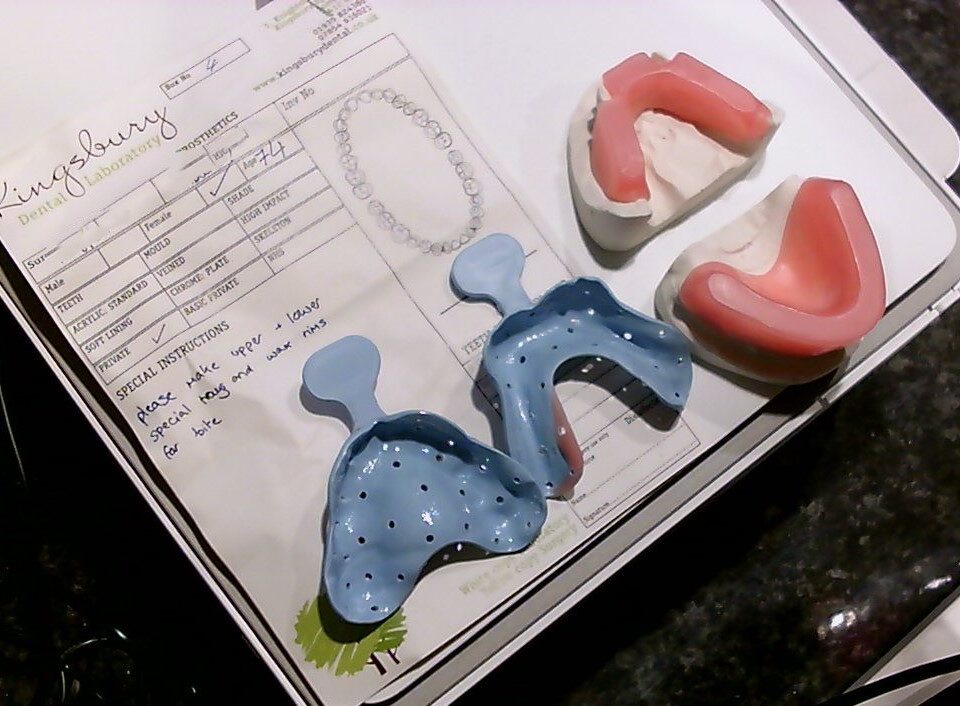

2 Comments
Good afternoon,
I just received my Pro and I love the picture! But the audio is very low and scratchy. Is there an adjustment that I need to do?
Thank you,
Thank you for your comment, Wendy. I’m sorry to hear about the audio; it certainly shouldn’t be scratchy so please send our team a message through the contact form here: https://huehd.com/contact/
If you can include your computer details and original order information, they will be able to respond very quickly. Please also note which software app(s) you’re using with the camera to help them troubleshoot the problem.