
HUE Animation Studio Pro combines the award-winning HUE HD Pro camera with everything that you need to create your own stop motion animation videos. Making films using timeless techniques such as claymation, puppet/model animation or pixilation (animating real people) is a fun, educational pastime that can be enjoyed by kids and hobbyists of all ages.
For the first time, the fantastically popular HUE Animation Studio now includes the higher definition HUE HD Pro camera with video resolution of 1920×1080 (16:9 1080p Full HD) and a wide-angled lens for capturing more detail.
The HUE Animation Studio Pro includes a perpetual single-user license for Stop Motion Studio for HUE and the HUE Book of Animation, together with downloadable extras including tutorial videos, templates, backdrops and cut-outs to print.
Whether you are making a LEGO® brickfilm with lasers and explosions, reshaping reality in a claymation movie, or watching a flower bloom using time-lapse photography, you can bring any object to life in minutes with this easy-to-use software.
HUE Animation Studio Pro includes:
- Full HD 1080p HUE HD Pro camera.
- Wide-angle lens enabling you to capture an A3 area.
- Built-in USB microphone.
- LED camera lights.
- Full 360° rotation.
- Manual focus.
- Plug and Play.
- Compatible with Windows, macOS, ChromeOS, and Linux distributions with UVC support.
- Stop Motion Studio for HUE (software for Windows and macOS) with time-lapse function included.
- HUE Book of Animation: 64 full-color pages of hints and tricks.
- Downloadable printable backgrounds and cut-outs, together with sound effects.
Buy
Get animating in 5 easy steps
- SET UP. Install the animation software and plug in your HUE HD Pro camera.
- TAKE PICTURES. Capture each frame as you move your character. The Onion Skin feature will show you a ‘ghost’ of the previous frame to ensure continuity and make sure your movie looks the way you want it.
- ADD SOUND. Record your own voice or import sound effects and music. The software allows you to play music and voice-overs at the same time. It’s easy to move, trim and control the volume of your audio clips.
- EDIT FRAMES. Add text and special effects to specific frames. Copy, edit, move and delete images; group and reverse the frame order. Use the Green Screen (Chroma Key) tools to add background images and create special effects such as flight.
- PLAY YOUR MOVIE. Watch your finished creation directly in the animation timeline and then upload it to YouTube or other video sharing sites.
Perfect for all types of stop motion animation including time-lapse, claymation, 2D cut-outs, LEGO brickfilms and more. The only limit is your imagination!

The HUE Book of Animation
The book is bursting with ideas on how to bring everyday objects to life thanks to the magic of stop motion and time-lapse photography. It includes 64 full-color pages featuring step-by-step instructions for recreating 20 hilarious stop motion movies – and ideas for even more.

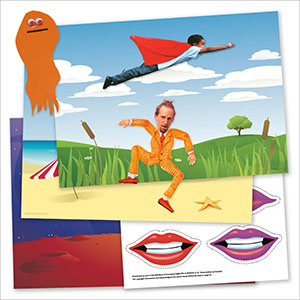

Sample videos for each of the projects in the book are available to watch on the HUE YouTube channel. Share your creations with #HUEanimation and #HUEcameras on social media.
Downloadable activities
The bundled software license includes free downloadable resources and gizmos such as storyboard templates, backgrounds, a phenakistoscope, cut-out puppets and sound effects to bring your movies to life. Animate anything: you can even have a conversation with a coconut!
Activity guides
Make lessons fun with project-based learning at home and in class, courtesy of HUE’s educational activity guides. They have been designed to help students create time-lapse videos for school science fairs or end-of-term film festivals.
The guides include tips and techniques for creating a stop motion project from script to screen, making homework fun and encouraging learning through play. Animate the curriculum while developing 21st century skills such as creativity, collaboration, and digital literacy.
Animation software
Tell your story with stop motion or time lapse videos made using Stop Motion Studio for HUE software. A simple, user-friendly interface enables everyone to visually express their ideas within minutes. Easily snap images frame by frame, add narration and background sounds, make time-lapse movies, edit, then share directly to YouTube and other video sharing sites.

HUE HD Pro camera
Full HD (1080p)
The camera has a Full HD native video resolution of 1920×1080 (16:9 1080p). Its video can be scaled down on lower resolution screens, and exported in Full HD for all third party software on Windows, macOS, ChromeOS, and Linux distributions with UVC support.
Multi-purpose
When you’re not animating, the HUE HD Pro is perfect for education, office and home use. Whether you’re using it for remote calls or as a document camera/visualiser in the classroom, the all-in-one HUE HD Pro camera has everything you need to capture quality photos and video recordings without requiring an external microphone, tripod, or lights.
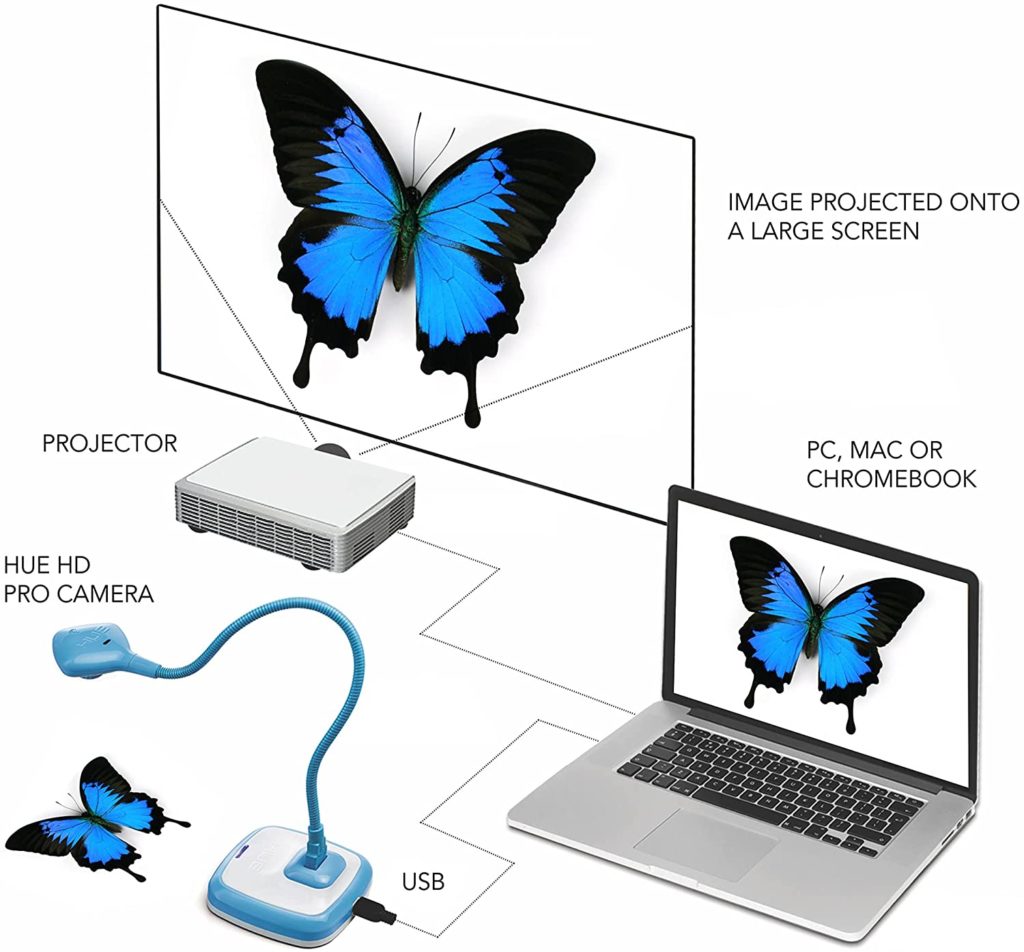
Easy to use
There is no user training required as the camera is Plug & Play and can be used with most onboard camera apps i.e. Windows Camera, macOS QuickTime and ChromeOS Camera. Portable and lightweight, it can be used without its base by plugging the flexible camera neck directly into a USB port.
The camera’s adjustable neck allows you to choose your favorite position for video conferencing, sharing documents and live demonstrations.
High-quality integrated microphone and LED lights
The built-in microphone is perfect for recording a music lesson, podcast, or gaming session as well as for distance learning, online classes, streaming or video calls with family and friends.The microphone features noise reduction/cancellation and a sampling rate of 8000/16000Hz.
In darker conditions the LED lights provide illumination for greater visibility. Simply tap on the head of the camera to switch them on and off.

Manual focus and magnification
The camera can capture a US letter/A4 page or a demonstration. The camera’s optical lens has a focus range of 1cm ~ infinity. The manual focus can be used to magnify moving or handheld objects without the continuous automatic adjustments which occur with an autofocus lens, which is perfect for stop motion animation.

Built to last
This hard-wearing, durable camera is designed to withstand many years of use, and includes a three year warranty for your peace of mind.
Reviews
“We use HUE’s HD Pro Cameras [found inside the HUE Animation Studio Pro kit] in every class in the school and have been impressed by their versatility and quality. The cameras are excellent as visualisers in the classroom or for small groups to use when creating their own animations. The software also allows teachers or children to make short videos of their work or a demonstration of a method in maths for example. These can then be uploaded to a school website or VLE. We highly recommend the HUE HD Pro Camera to all schools.”
Phillip Hedger (Cheam Park Farm Junior)

HUE Animation Studio Pro Quickstart Guide [PDF].
Stop Motion Studio for HUE animation software download.
If you require the older HUE Animation software for classic Macs and older versions of Windows, please see the HUE Animation download page.
Links
Find out what parents and teachers say in our Testimonials area, and view our Awards page to see the prizes our HUE Animation products have won.
View animations made by our community on our YouTube Channel.
For more information, please check our Tutorials and if you need help please search the FAQs or contact us.
FAQs: HUE Animation (General)
Turn the silver focus wheel around the camera’s lens until the image is pin-sharp. The camera’s manual focus gives you complete control at all times.
The kit includes a perpetual single user license of Stop Motion Studio for HUE, which requires Windows 10 or later, or macOS 11+.
Alternative ‘HUE Animation’ software is available for older computers (see the system requirements for a full list of supported operating systems).
Download the software and register the code from the back of the animation book to claim your license. Detailed instructions are in the Quickstart Guide and Tutorials.




