
Russell Stannard of Teacher Training Videos tests the HUE HD Pro visualiser

10 World Book Day Activities with HUE and VIP Reading
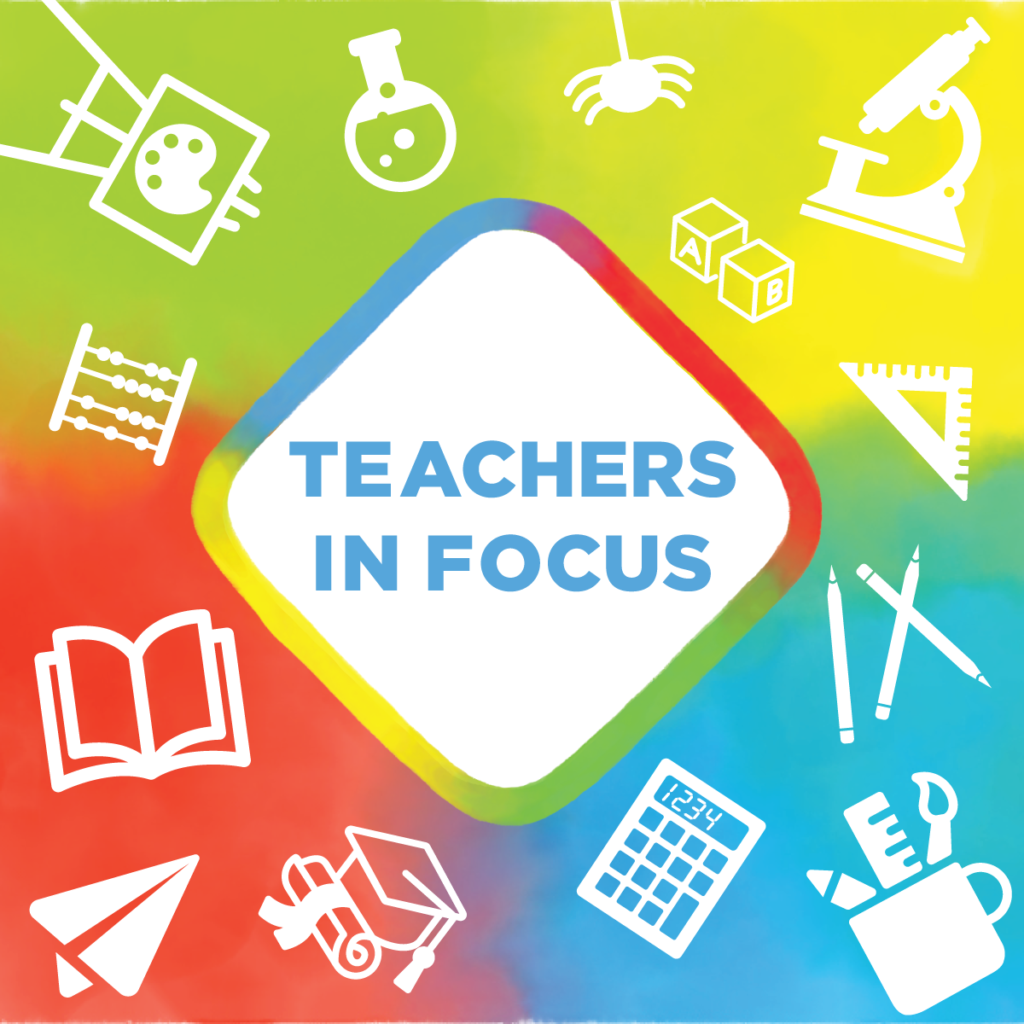
Please note: An English translation is below.


L’enseignante Cynthia a partagé sur son compte Instagram Graines de Sourires une très belle utilisation de la caméra HUE HD Pro en classe et nous souhaitons à notre tour la partager avec vous aujourd’hui. Ses élèves ont étudié les animaux et les insectes et tout a été filmé avec notre petite caméra !
“Il s’agit d’une petite caméra, montée sur un bras flexible, qui permet de projeter l’image
filmée sur le tableau ou sur l’ordinateur en temps réel.”
Pour l’utiliser, il faut être équipé d’un ordinateur (et) d’un vidéoprojecteur (ou TNI). La caméra se branche à l’ordinateur via un port USB. On peut la brancher de deux manières : soit directement car le “bout du bras” est une prise USB ; soit placée sur son support, on branche alors le câble relié au support à l’ordinateur.
Utilisations possibles
🍀 projeter les albums lus en classe, une page de manuel
🍀 observer des petits objets collectivement en s’en servant comme un microscope de base (molette du focus manuel autour de la lentille)
🍀 projeter des expériences
🍀 présenter le travail d’un élève
🍀 filmer un élevage
🍀 afficher les résultats d’une mesure
🍀 streaming
🍀 enregistrement de vidéos
🍀 réaliser une animation image par image
🍀 suivre des cours à distance
🍀 tchatter et discuter en ligne avec la vidéo
🍀 assister à une réunion en visioconférence
🍀 prendre des photos
“En résumé, tout ce que vous faites sur votre bureau peut être filmé en direct et projeté sur grand écran pour que chacun y ait accès. Que l’on soit ou non à l’aise avec le numérique,
peu importe, c’est vraiment accessible à tout le monde.”
💡 L’avantage de celle-ci est donc clairement son rapport qualité/prix ! Pour 59,95€HT, voici les caractéristiques de la HUE HD Pro :
- Possibilité de projeter des documents A4.
- Qualité d’image haute définition suffisante pour un usage en classe.
- Eclairage intégré pour éclairer la zone à projeter.
- Rangement facile car elle ne prend vraiment pas de place.
- Compatibilité Windows et Mac OS.
- Livrée avec un logiciel qui permet de tourner des vidéos ou des enregistrements sonores, annoter les images et les enregistrer pour en garder trace.


Teacher Cynthia shared a great way to use the HUE HD Pro camera in the classroom on her Instagram account Graines de Sourires and we want to share it with you today. Her students studied animals and insects and everything was filmed with our little camera!
“It is a small camera, mounted on a flexible arm, which allows the filmed image to be projected onto the board or computer in real time.”
To use it, you need a computer and a video projector (or interactive whiteboard). The camera is connected to the computer via a USB port. It can be connected in two ways: either directly because the ‘end of the arm’ is a USB socket; or placed on its stand, in which case the cable connected to the stand is connected to the computer.
Possible uses
🍀 Project books read in class, a page from a textbook.
🍀 Observe small objects collectively using it as a basic microscope (manual focus wheel around the lens).
🍀 Project experiments.
🍀 Present a student’s work.
🍀 Film a farm.
🍀 Display the results of a measurement.
🍀 Streaming.
🍀 Record videos.
🍀 Make a stop motion animation.
🍀 Take distance learning courses.
🍀 Chat and discuss online with video.
🍀 Attend a meeting via video conferencing.
🍀 Take pictures.
“In short, everything you do on your desktop can be filmed live and projected onto a big screen for everyone to see. Whether you’re digitally savvy or not, it really doesn’t matter, it’s accessible to everyone.”
💡 One clear advantage is its quality/price ratio! For 59,95 € + tax, here are the features of the HUE HD Pro:
- Ability to project A4 documents.
- High definition image quality sufficient for classroom use.
- Integrated lighting to illuminate the area to be projected.
- Easy to store as it takes up very little space.
- Windows and Mac OS compatible.
- Comes with software which allows you to shoot video and record sound, annotate images and save them for future reference.
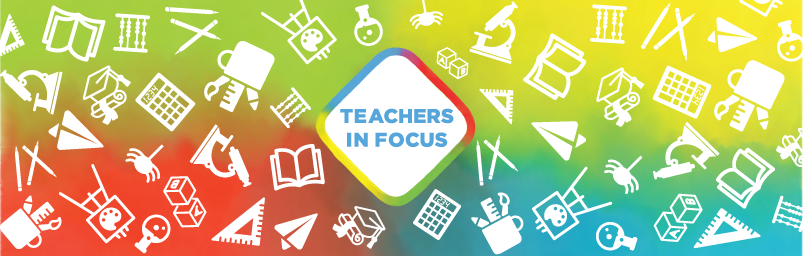
We love to feature fantastic teachers all around the world using HUE cameras to improve their teaching. If you would like to feature as one of our Teachers In Focus, please contact our team!

Find out more, subscribe to our blog, download resources, contact us or follow us on social media.



