
Tips and Techniques for using your HUE camera to teach online

Guest post: HUE helps UK school realise its modelling vision

Type the words ‘how to’ into Google and you will be presented with a vast array of YouTube video tutorials, Instructables, wikiHows and life hacks on pretty much any subject you can imagine!
Whether you want to bake a cake, learn to paint or fix a faulty tap, there are plenty of tutorials out there made by people who love what they do and want to share their knowledge and hobbies.
The brilliant thing about online tutorials is they are always there for you when you need them. You can pause, rewind and learn at your own pace whenever the mood strikes or memory fails.
Perhaps you want to share your knowledge with the world or make some fun tutorials for your family, friends or students and need some inspiration to get started? Then look no further, this is the blog post for you!
Option 1: Record a video
This can be done easily with some kind of video recording software such as HUE Intuition and a camera. The video below was done with the HUE HD Pro camera. Its flexible neck and stable base are perfect for filming tutorials like this one, which explains a card game where you need both of your hands free.
Option 2: Make a time-lapse movie
You can record a time-lapse video in the HUE Animation software. You’ll set up your camera to take pictures at a certain interval during a period of time, e.g. a picture taken every 5 seconds over the course of 30 minutes. The software saves all the snapshots to your timeline, then afterwards you can add music and text before you export and share. This is great for filming science experiments or art projects, such as water painting tutorials.
Option 3: Create a stop motion animation
You can easily do this with kits like HUE Animation Studio. You set up your camera and take a picture every time you move the object(s) that you are filming. It may sound tedious but the reality is that you can do a fun tutorial pretty quickly. The video below was done with 10 images per second; the setup, baking and filming was all finished before lunchtime.
Option 4: Make a step-by-step guide with pictures
This option is the perfect choice for sharing detailed, technical processes which require careful inspection such as wiring electronics or making pom pom bunnies! These pictures were taken using HUE Intuition’s automated image capture feature. After the bunny was made, the best pictures were picked out and used to make the slideshow below. This tutorial technique would also work well in Google slides or on the Instructables website.
Option 5: Go live!
If you are an expert in your craft (or don’t mind making a few mistakes) and love interacting with your students or fans online then live streaming might be the perfect option for your tutorial needs. All HUE cameras are plug and play and can stream video footage with almost any app that recognises a USB camera, including Zoom, Twitch and OBS Studio!
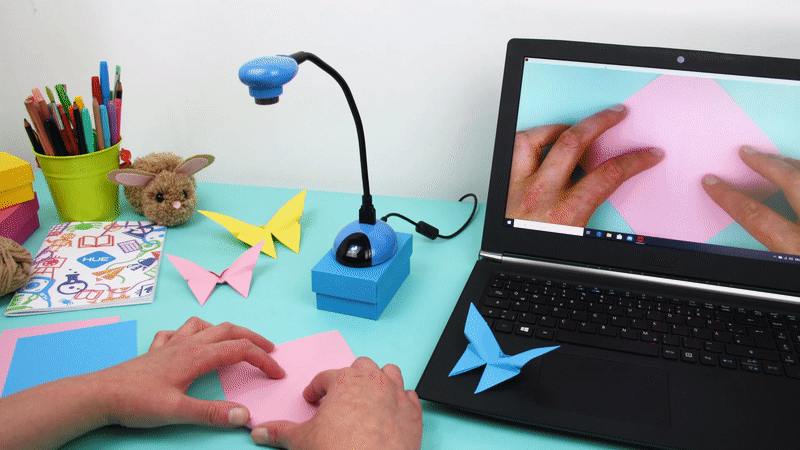
Have you made any tutorials with HUE products? Let us know in the comments!


Find out more, subscribe to our blog, download resources, contact us or follow us on social media.






















