
The history of stop motion part 3: Stop motion in the digital age

HUE HD Pro and HUE Animation Studio: shortlisted for TeachCo Awards 2024!
Document cameras can greatly enhance the learning experience, making lessons more interactive, engaging and effective. Here are 6 reasons to include teaching with the HUE HD Pro document camera in your professional development.

1. Instructional coaching
- Model effective teaching techniques such as guided reading and problem-solving.
- Show how to create lesson plans in real time, including writing objectives, selecting materials and designing activities.

2. Interactive presentations
- Highlight, underline or write on documents during presentations, to engage students in text analysis.
- Present diagrams and charts under the camera to explain complex concepts or ideas.
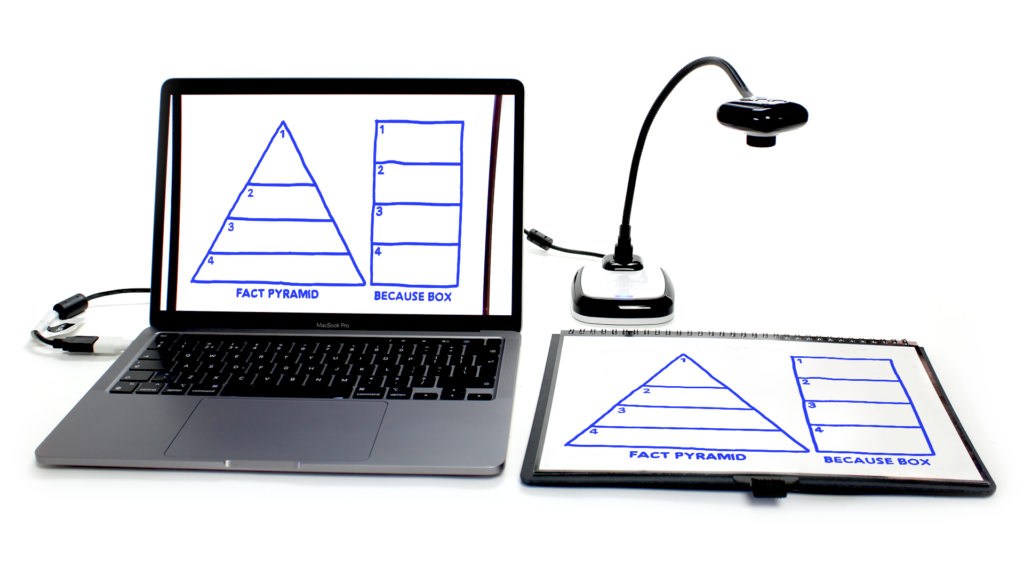
3. Hands-on workshops
- Demonstrate the use of teaching aids such as maths manipulatives, science equipment or art techniques.
- Create foldables, flashcards or interactive notebooks; essential for everyday teaching.

4. Technology integration
- Show how to use equipment and apps by sharing the screen of a tablet, smartphone or calculator placed under the document camera.
- Illustrate blended learning techniques by integrating on and offline resources.

5. Assessment and feedback
- Show examples of graded assignments and discuss effective feedback techniques, rubric design and standards-based grading.
- Record lessons for peer critique, analysing the positives and negatives of different approaches.
6. Build a tutorial library
- Use your HUE HD Pro to create video tutorials and step-by-step guides in any curriculum subject.
- Use the document camera with other presentation tools and educational apps used in your school to create a knowledge base for teachers.

Teacher Toolkit
Hanna Beech and Ross McGill (of Teacher Toolkit) are authors of 60-SECOND CPD – 239 Ideas for busy teachers, an inspirational book full of ideas for professional development. We’ve picked just one example that works well with HUE cameras. (There are many more!)
Rosenshine’s Principles of Instruction
- Give students worked examples and models to show them ‘how’. This can be easily achieved by sharing the model using a document camera or visualiser on an interactive screen as you build it, either ‘Live” in front of the class or as a pre-recorded video.
- Reduce errors by checking pupils’ understanding at each stage. This process can also be enhanced by using sharing software like Vivi which allows individual students to interact with what is being shown by the camera.
GIVEAWAY! Watch @HUEcameras on X (formerly known as Twitter) for a chance to win a HUE HD Pro document camera and the 60-second CPD book! #HUEcameras #TeacherToolkit

Find out more, subscribe to our blog, download resources, contact us or follow us on social media.







