
I do, We do, HUE do by Keke Powell

Celebrate the festive season with HUE
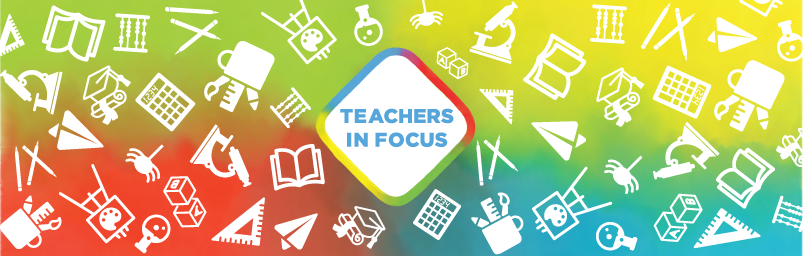
We love to feature fantastic teachers all around the world using HUE cameras to improve their teaching. If you would like to feature as one of our Teachers In Focus, please contact our team!
We love to feature fantastic teachers all around the world using HUE cameras to improve their teaching. If you would like to feature in our teacher spotlight, please contact our team!
Guest post written by Emily Buckle. Follow Emily @positiveproton_ on Twitter.

I work at a large secondary school in West Yorkshire. My specialism is Science and my current role is Lead Teacher. Within my role I oversee the Teach First provision and development of teaching and learning across the school.
As soon as restrictions in the classroom were lifted there was only one thing on the minds of my students and I… “Practicals are back!” This was swiftly followed by the second thought of “How am I going to get students who have barely left their homes to light a Bunsen burner safely?”
The answer was of course to show them, and to show them well.
At the start of my career I would have gathered the 30 teenagers around a desk and modelled how to light the Bunsen burner. I would have demonstrated the proper technique, asked questions and flawlessly lit that burner – all whilst ensuring all students were listening, and the 3 at the back weren’t making faces at each other. This would have then been followed by 15 minutes of “Miss what do I need to get?,” “Miss where do I attach it?,” “Miss I don’t know what I’m doing!” and me running around trying to help each group.
However now, thanks to the HUE camera, I can model this process from the front of the room whilst students remain in their seats and focussed. This goes for all procedures in the lab. My demonstrations have never been more effective and students’ attention to the screen means that they get going quicker and with more confidence.
The HUE Intuition software* is also great for running the practical from the front of the room where there has been lack of equipment or where it was more appropriate for the investigation to be completed by myself rather than the students.
Here are my top tips for setting up a practical demonstration in the science lab.
1. The angle is key
Think about what you want the students to see and position the camera accordingly. For example, if I were setting up a circuit I would want the camera positioned directly above so students could see how I manipulated the equipment. However if I were measuring forces I would want the camera to be focussed on the scale so I would position it close to the Newton metre. I have fashioned a number of stages for my HUE HD – from stacks of books to mini drawers and post it notes. I also find that the use of a clamp to hold equipment in front of the camera is the best way to ensure consistency of the image for the students rather than me trying to hold equipment at the correct angle and focus! I would also advise getting this set up prior to the lesson and finding which angle/location works best for you.


2. Safety first
This is especially important if you are using flames or chemicals, make sure the wires are safely tucked away – and don’t get the camera too close! I have found that taping the wires to the back of my work space is effective here to avoid an accident!
3. Get them involved
It would be very easy to get caught up in the theatrics of presenting the art of practical science, but don’t forget the purpose is to show students how to do things safely and correctly. Questioning is a great way to get students involved e.g “which piece of equipment am I going to use to measure the acid?” but you can take this one step further and involve the whole group through use of adapted resources. This can be done by removing sections of a method and asking students to follow along and add in the missing details e.g. quantities or names of equipment. Students can then use the resource as a support sheet as they carry out their own investigation!
The HUE HD is the best thing that I have used to support practical investigations in my lab – how have you used yours?

* Emily’s school purchased a site license for HUE Intuition software which is packaged with the HUE HD Pro camera but not with the HUE HD camera shown in this article. Emily is planning to write some more guest posts on balancing equations, making observations, diagrams and micro-practicals.

Find out more, subscribe to our blog, download resources, contact us or follow us on social media.



