
10 World Book Day Activities with HUE and VIP Reading

[FR] Fiche d’activité HUE 2 – Le cycle de l’eau
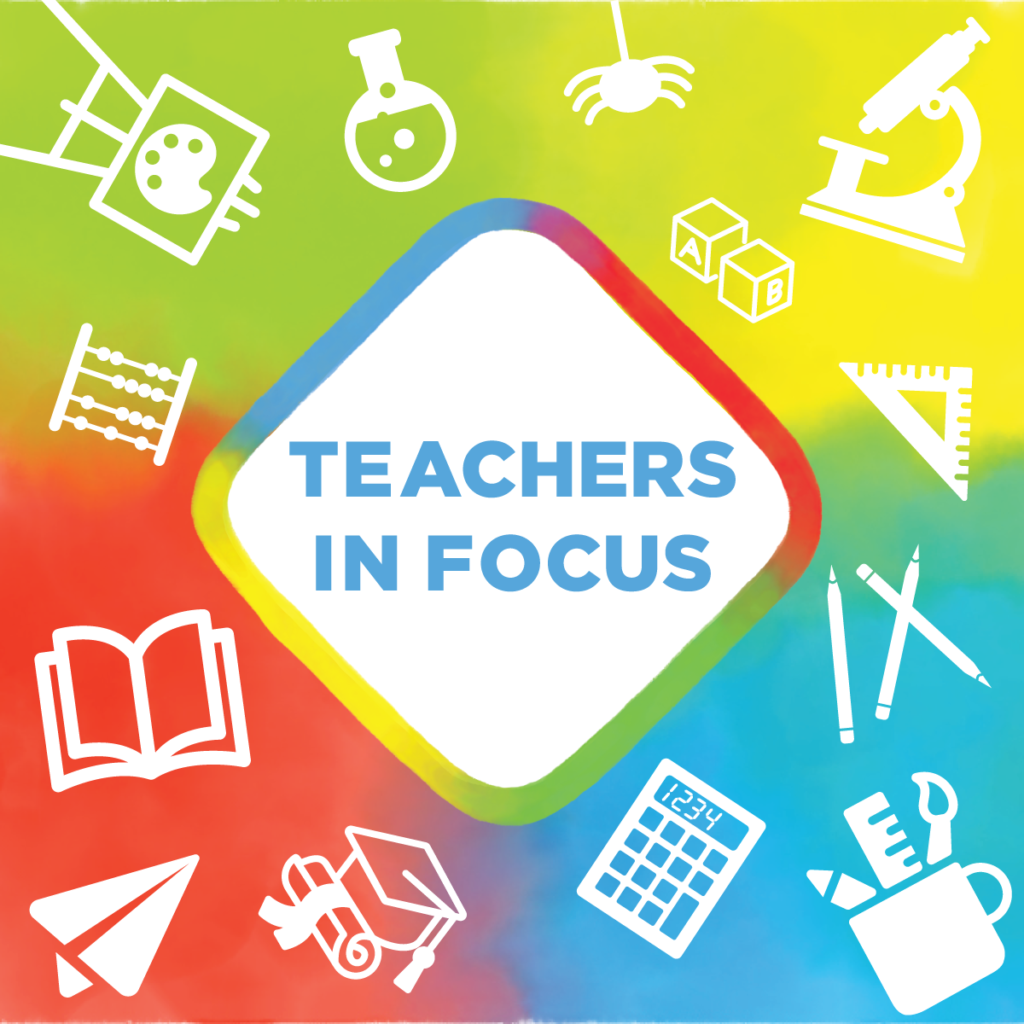

Karen Rogers qualified as a textile teacher and worked for 34 years in secondary schools before becoming Headteacher of a specialist SEN school in Devon for children aged 5-16. Now retired, Karen is keen to share her textiles skills by recording ‘how-to’ videos and found that the HUE HD Pro is just the document camera to help her do that.
In this post, Karen takes us on an exciting journey from buying to setting up and learning how to use her new Q’nique longarm quilting machine.
Although I am now retired, I still enjoy sharing my skills, sometimes teaching quilting and needlework skills to other crafters. I also enjoy learning new techniques and find videos on the internet very helpful. When I heard about the HUE HD Pro visualiser, I was intrigued how it could be used to help teach a whole variety of school subjects as well as to record ‘how-to’ videos and close up images for my quilting and other textile work.
I was so excited to try it out and found that the HUE Intuition software was really easy to download. I then plugged the camera into my computer via the USB port and I could see the image on my computer screen straight away.


Setting up my new longarm quilting machine
Well I finally did it! I bought a Q’nique quilting machine and Continuum Frame from J & B Sewing Machine and The Grace Company.
I first tried a Q’nique machine and Continuum frame at the NEC Festival of Quilts (pre-pandemic!). I took a leaflet and kept looking at it for several years. Then, once the pandemic restrictions were fully lifted I made an appointment and travelled to J & B Sewing Machines (Newport Wales). I spent a few hours trying different machines to make sure the Q’nique was the machine I wanted and would get the most use from.

What to consider when buying a new quilt machine
Tip 1: I would recommend visiting the showroom – the quilt shows are terrific, but everyone is so busy. Sam didn’t rush me and gave me the time I needed and answered all my questions.
A few weeks later I called and bought one!!! My husband decorated the room and Rob delivered and set it up for me. It is beautiful and he helped me put a quilt on to play around with the machine and get used to it.
Tip 2: Have a project to work on so that you can learn how to use the machine and try new techniques. I have two wedding quilts to finish but I am also making some children’s quilts for a local charity. I was able to play around with the stitch length, try out the different feet and ruler to get a feel for the machine.
Tip 3: Keep the manual to hand. You will quickly learn how to wind a bobbin, how to thread the machine and how to maintain it as well as how to use the attachments. Just be patient and take it step by step.
Building the machine in my sewing room
Using the HUE HD Pro to record my first ‘how-to’ videos
These videos are the first I have ever made and I hope you find them useful. They were filmed with the HUE HD Pro document camera/visualiser. Not only have I been learning how to use the quilt machine, I have also been learning how to use the camera – it was really easy once I got going and gives a really clear image which I hope helps you with your machine. Please take a look at this videos in this playlist which cover the following topics:
Video 1: Introduction to the machine
Video 2: Why use a frame
Video 3: Threading the top thread
Video 4: Managing the speed of the machine
It makes such a difference using this beautiful machine and it is so much easier quilting like this. The fabrics lay nice and flat and don’t get caught up. There is no need for expensive glues or time-consuming tacking and, most importantly, it prevents pain and tension in your neck, shoulders, and arms!!
It was so much quicker to quilt as well, and I just adore the stitch length regulator – no more uneven stitching from me!
Thanks for watching and happy sewing!
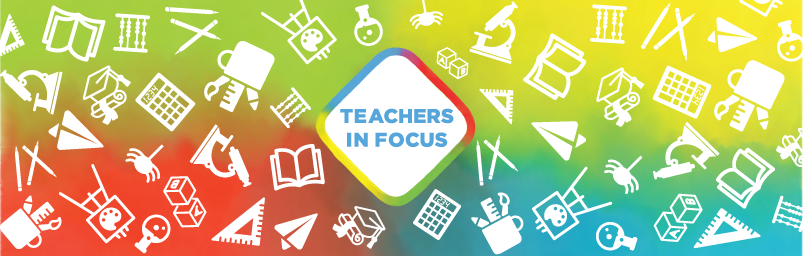
We love to feature fantastic teachers all around the world using HUE cameras to improve their teaching. If you would like to feature as one of our Teachers In Focus, please contact our team!

Find out more, subscribe to our blog, download resources, contact us or follow us on social media.











