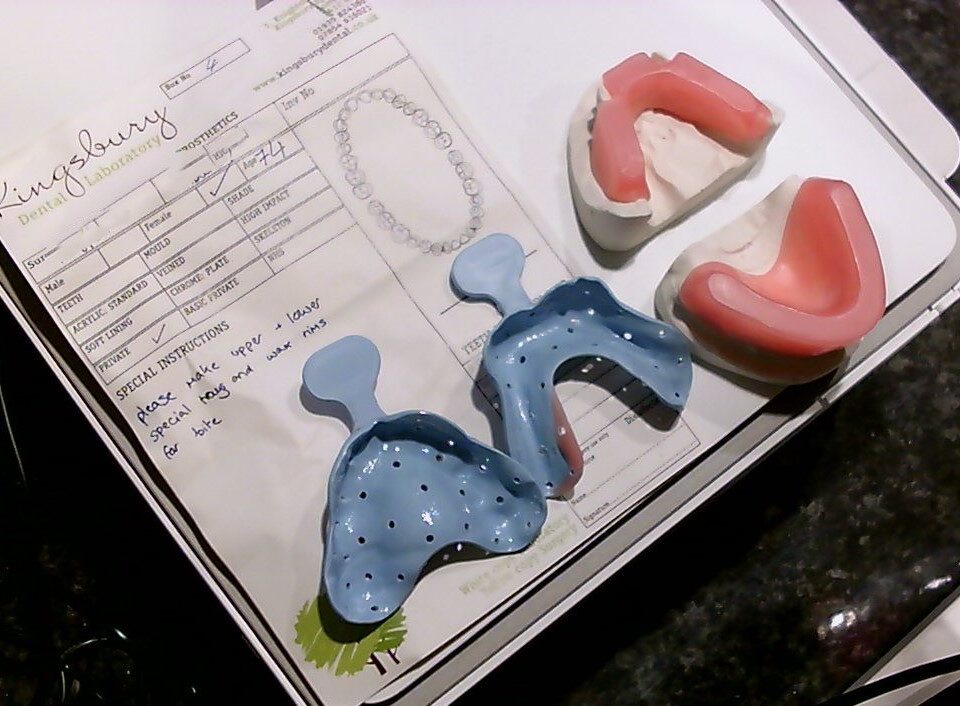[ES] !Qué pasada de cámaras HUE! What fun these HUE cameras are!

[EN] Review: Affordable Tech in an Elementary Title One classroom
More and more schools and individual teachers like to use tablets in their classrooms and for good reason as they are really fantastic teaching tools. However there are times when it’s just not possible to hold the tablet still particularly when you need to have your hands free. HUE’s tablet stand is just the answer as it combines strength and flexibility and will soon become your new best friend both in school and at home.
Here are a few suggestion how to make the most of this useful accessory:
1. Banish ‘camera shake’
Use the stand to help the tablet take really crisp photos, read barcodes or even use it as a straightforward scanner – the HUE Tablet Stand is your perfect partner – The flexible arm and secure adjustable clamp means you can adjust the position quickly and easily. Job done!
2. Turn your tablet into a visualiser
Fit your tablet into the stand using the specially designed clips and with the help of video streaming software and you can then turn your tablet into a simple visualiser. HUE Intuition here is your perfect software partner! Connect up to a video projector and you won’t find a better way to project onto a whiteboard. Use it to observe insects, to display any small object or use it as a correction exercise where you want the whole class to see how to correct common mistakes for example.

3. Video pupil presentations
Your class have been working hard and pupils have prepared presentations. Here is your opportunity to record their hard work for later revision or use it as practice for speaking in public and for building self confidence. Later on when at home, pupils can review their presentation and learn from their mistakes, developing their presentation techniques. It’s important to learn these important skills at a young age and they’ll reap the rewards in later life!
4. Film in time-lapse during a science lesson
Science is the perfect subject to choose to film in time-lapse. Use the tablet to take a series of photos at pre-determined intervals over a period of time and then join them together into a time-lapse video lasting just a few minutes. Some examples of how to use it include to film the flower to seed head changes of a dandelion or maybe the formation of crystals – anything can be the subject of a time-lapse video.
Thanks to software such as HUE Animation it really is child’s play! All you need to do is clip the tablet into the support, adjust the position and decide on the duration and interval between photos. The rest is automatic!
5. Use it for stop motion animation
Stop motion is fascinating and it’s no surprise as it’s one of the oldest forms of cinematic technique. The magic occurs by taking a series of still images and joining them together (with software) end to end which then turns them into a film that gives the illusion of movement. Objects must be moved slowly and with great care and the ‘camera’ or in our case the tablet fixed in one position to avoid the film becoming jerky. This is how the tablet stand can really help by holding the tablet in a stable position whilst filming is taking place.
6. Video conferencing
Clip your tablet into the Tablet stand and choose a good position to clamp the stand onto a desk where all the participants can be seen in the tablet screen. Skype™ calls are then easy to make without worrying about balancing the camera on top of a pile of books!

7. Declutter your desk and workspace!
Crayons, exercise books and assorted papers quickly invade our own and our students’ desks and workspaces. Using the tablet stand can allow the students to use the tablet safely at their crowded desks without the teacher worrying that it’ll soon be crashing to the floor!
8. HUE Tablet Stand on the move!
Thanks to its strong and highly adjustable clamps the HUE tablet stand can be fixed to many different surfaces including wheelchairs, hospital beds and even on board a boat! The HUE Flexible Tablet Stand is ideal for students or anyone needing hands-free support for their tablets.
9. Work hands-free and still use your tablet
There are plenty of times when you need to use the tablet and be hands-free at the same time. In school this could be in Design and Technology classes or in creative activities where being able to use the tablet hands-free gives you a great advantage. Watching a tutorial online whilst reproducing the activity becomes possible using the HUE tablet stand.
10. Use in your kitchen as a recipe holder
Following a recipe with hands covered in flour can spell danger for your tablet if it’s balanced delicately on top of the kitchen worktop. Using the HUE stand keeps your tablet safely out of harm’s way and let’s you concentrate on creating a delicious meal. Stream your favourite music at the same time and you’re onto a winner!
The HUE Tablet Stand will soon become your best friend! Purchase from your local Amazon store or from our website store.