
The perfect gift for creative kids! HUE Animation Studio contains everything a budding animator needs to make stop motion movies and time-lapse videos.
Remember the excitement of making up plays and using your own toys for puppet shows? HUE Animation Studio combines imagination with movie-making technology to create family memories forever.
Child development expert Dr. Amanda Gummer recommends the kit because it is a tech toy that helps children evolve not only their computer-based but also their creative skills.
The HUE Animation Studio kit includes:
- HUE HD USB camera with integrated microphone.
- Stop Motion Studio for HUE (software for Windows and macOS) with time-lapse function included.
- HUE Book of Animation – 64-page full-color book of hints and tricks.
- Carry case (newer models only).
- The box unfolds to provide a mini stage with background and ‘green screen’.
- Download printable backgrounds and cut-outs, together with sound effects.
Whether you’re making a LEGO brickfilm with lasers and explosions, reshaping reality in a claymation movie, or watching a flower bloom using time-lapse photography, you can bring any object to life in minutes with this easy-to-use software.
Stop motion animation is an educational pastime that can be enjoyed by kids aged 7 and beyond, for school projects or at home. It’s a hobby where children can develop new skills over time for unlimited play possibilities.
All HUE products come with multilingual after-sales customer support.
Stop Motion Studio for HUE (software for Windows and macOS)

Get animating in 5 easy steps
- SET UP. Install the HUE Animation software and plug in your HUE HD camera.
- TAKE PICTURES. Capture each frame as you move your character. The Onion Skin feature will show you a ‘ghost’ of the previous frame to ensure continuity and make sure your movie looks the way you want it.
- ADD SOUND. Record your own voice or import sound effects and music. The software allows you to play music and voice-overs at the same time. It’s easy to move, trim and control the volume of your audio clips.
- EDIT FRAMES. Add text and special effects to specific frames. Copy, edit, move and delete images; group and reverse the frame order. Use the Green Screen (Chroma Key) tools to add background images and create special effects such as flight.
- PLAY YOUR MOVIE. Watch your finished creation directly in the animation timeline and then upload it to YouTube or other video sharing sites.
Perfect for all types of stop motion animation including time-lapse, claymation, 2D cut-outs, LEGO brickfilms and more. The only limit is your imagination!
The HUE Book of Animation
The book is bursting with ideas on how to bring everyday objects to life thanks to the magic of stop motion and time-lapse photography. It includes 64 full-color pages featuring step-by-step instructions for recreating 20 hilarious stop motion movies – and ideas for even more.

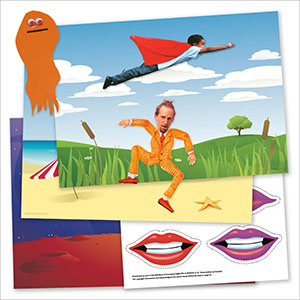

Sample videos for each of the projects in the book are available to watch on the HUE YouTube channel. Share your creations with #HUEanimation and #HUEcameras on social media.
Downloadable activities
The bundled software license includes free downloadable resources and gizmos such as storyboard templates, backgrounds, a phenakistoscope, cut-out puppets and sound effects to bring your movies to life. Animate anything: you can even have a conversation with a coconut!
Activity guides
Make lessons fun with project-based learning at home and in class, courtesy of HUE’s educational activity guides. They have been designed to help students create time-lapse videos for school science fairs or end-of-term film festivals.
The guides include tips and techniques for creating a stop motion project from script to screen, making homework fun and encouraging learning through play. Animate the curriculum while developing 21st century skills such as creativity, collaboration, and digital literacy.
Shockproof carry case
Newer models now come with a hard carry case to help you stay organized and protect your investment. Designed exclusively for the HUE HD camera, this zipper case is a must-have accessory for educators, presenters, and professionals who rely on their document camera for demonstrations, presentations, and more.
- Soft plastic zipper pull for easy opening.
- Adjustable band to hold your camera.
- Mesh pocket to store accessories.



Uses



STEAM
HUE Animation Studio is a STEM.org approved educational toy which is popular with children but also with parents and teachers.
Use the kit in the classroom to engage students in science, technology, engineering, art and math lessons. You’ll appreciate the simplicity and good choice of editing features. Help them to develop creative and collaborative skills while writing scripts, telling stories, making props and scenery, setting up lighting and recording sound effects.
Featured in Newsweek’s highly prized ‘Best in STEM’ list, the kit is the perfect gift for budding animators offering hours of movie-making fun.
Special Educational Needs (SEN/SEND)
Children develop a range of multi-sensory skills when they’re creating stop motion videos. The HUE Animation software has a simple interface with large, intuitive icons, designed by teachers, so that children can animate and edit movies independently.
For those that cannot process data graphically there are text labels on the key functional buttons. Keyboard shortcuts are also available for capturing images to help students who cannot use a mouse. It’s also a time saver for abled students so everyone benefits.
Each child can take on a role that suits their abilities such as model maker, storyteller or director.
Social-Emotional Learning (SEL)
Creating animated movies offers children a wide range of activities that support the development of social and emotional skills, including responsible decision making, self-management and social awareness.
Children will learn how to collaborate, communicate and cooperate with others during the movie-making process, while writing stories encourages them to put themselves in another person’s shoes and gain appreciation for the thoughts and feelings of others.
Animation can help children experiencing difficulty with communication to express themselves pictorially and connect with the world around them.
Features



Manual focus camera with flexible neck
The camera has a unique design that is flexible, portable and built to last. Its posable neck makes it the perfect companion for animating. There is no need for a tripod or tablet stand.
Capture the ideal shot with the camera’s manual focusing ring. Simply turn the silver ring around the camera’s lens until the image is crystal clear. It is perfect for animating extreme close-ups and dramatic wide shots.
The manual focus can be used to magnify moving or handheld objects without the continuous automatic adjustments which occur with an autofocus lens, and the intuitive focusing ring works with fingers of all sizes.
Integrated microphone and extra audio features
The built-in microphone features noise reduction/cancellation, a sampling rate of 8000/16000 Hz and accuracy of <5 PPM.
Record songs and voice overs directly into your movie projects. Bring your animations alive by importing HUE’s hilarious selection of included sound effects such as screams, explosions and spaceships. Create the perfect soundtrack by importing and editing your own music.
Multi-purpose
The HUE HD camera in the kit is also a fully-featured USB webcam on its own. It can be used as a basic USB camera/microphone for console and PC gaming, making YouTube videos, logging in to remote classes or home tutoring.
It works with any application that recognizes a USB camera and can be used as a webcam, visualizer, or document camera. Stream or record videos using Windows 11 and Chrome “Camera” apps, Zoom, Google Meet, MS Teams, Skype, QuickTime, Seesaw, Loom, FaceTime, Discord, Twitch, Scratch, Facebook Live and YouTube Live, and many more.
Technical Specification



Software features
- Play your movie back at any time
- Import music and sounds, or record your own
- Add text and special effects
- Copy, edit, move and delete animation frames
- Onion skinning
- Time-lapse
- Reverse videos
- Green screening (Chroma Key)
- Share your finished videos on YouTube
- Support for 17 languages
System requirements
- Stop Motion Studio requires Windows 10 or later, or macOS 11+.
- The legacy HUE Animation software is for PCs with Windows 8, 7 or XP, or macOS/Mac OS X 10.5 to 10.14. It requires graphics drivers with OpenGL 2.0 support.
- 512MB RAM is required (1GB recommended).
- Available USB Type-A port (works with USB Type-C adapters).
Note: Newer versions of HUE Animation no longer contain a CD. All of the content can be downloaded from your HUE account.
Package contents
- HUE HD USB camera, camera base, USB to mini-USB cable.
- The HUE Book of Animation.
- Carry case (newer models only).
- Stop Motion Studio software for newer versions of Windows and macOS (perpetual single user license).
- HUE Animation software for older versions of Windows and Mac OS X.
- Downloadable videos, templates, backdrops and cut-outs to print.
Your kit is covered by a 3-year warranty, with full customer support.
Reviews
"I have used HUE Animation software and cameras with my class of students who have autism and severe learning difficulties. They were able to create their own short movies with minimal support – the activity also encouraged them to work cooperatively, something that they can find very challenging. They were all very pleased with the results which we put onto our MLE to share with families."
Sally Paveley, The Bridge School
Working with HUE Animation studio has been shown to be very helpful to some children on the autistic spectrum. Please see this article which was published in Autism Eye magazine.
Review from Teach Primary magazine.
Awards

HUE Animation Studio Quickstart Guide
Download the newer Stop Motion Studio animation software for newer versions of Windows and macOS.
If you require the older HUE Animation software for classic Macs and older versions of Windows, please see the HUE Animation download page.
Links
Find out what parents and teachers say in our Testimonials area, and view our Awards page to see the prizes our HUE Animation products have won.
View animations made by our community on our YouTube Channel.
For more information, please check our Tutorials and if you need help please search the FAQs or contact us.
FAQs: HUE Animation (General)
Turn the silver focus wheel around the camera’s lens until the image is pin-sharp. The camera’s manual focus gives you complete control at all times.
The kit includes a perpetual single user license of Stop Motion Studio for HUE, which requires Windows 10 or later, or macOS 11+.
Alternative ‘HUE Animation’ software is available for older computers (see the system requirements for a full list of supported operating systems).
Download the software and register the code from the back of the animation book to claim your license. Detailed instructions are in the Quickstart Guide and Tutorials.












